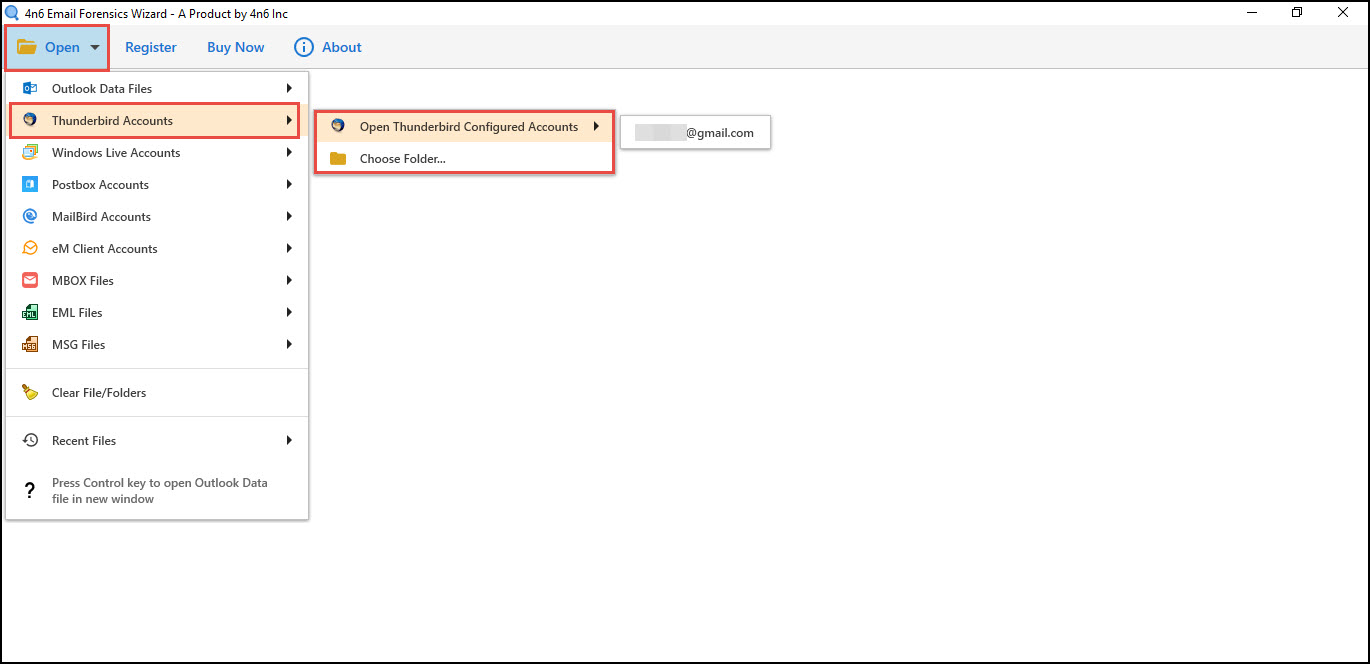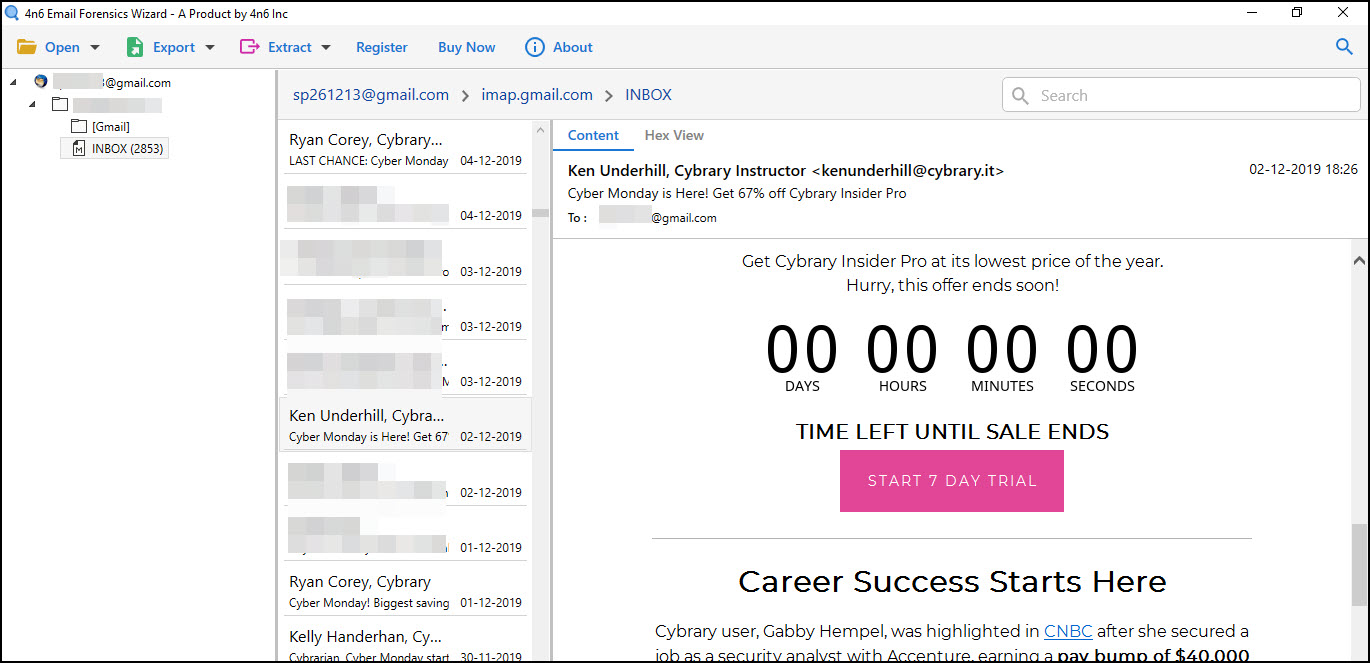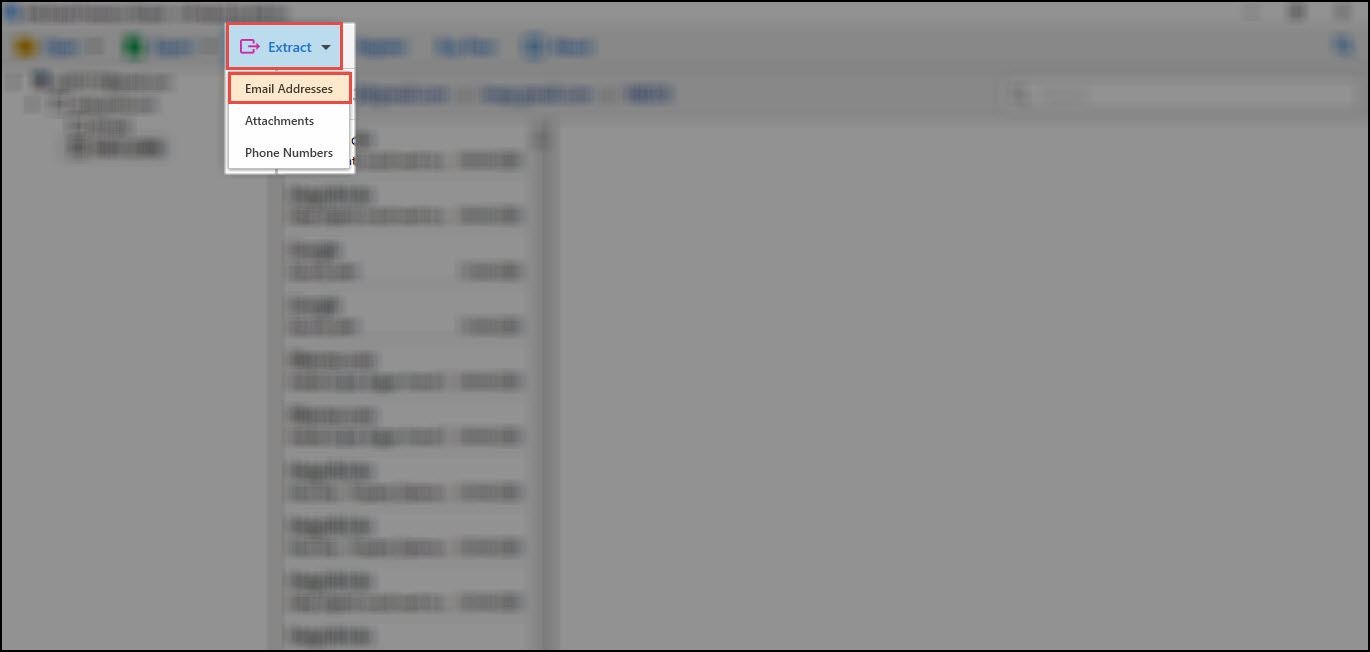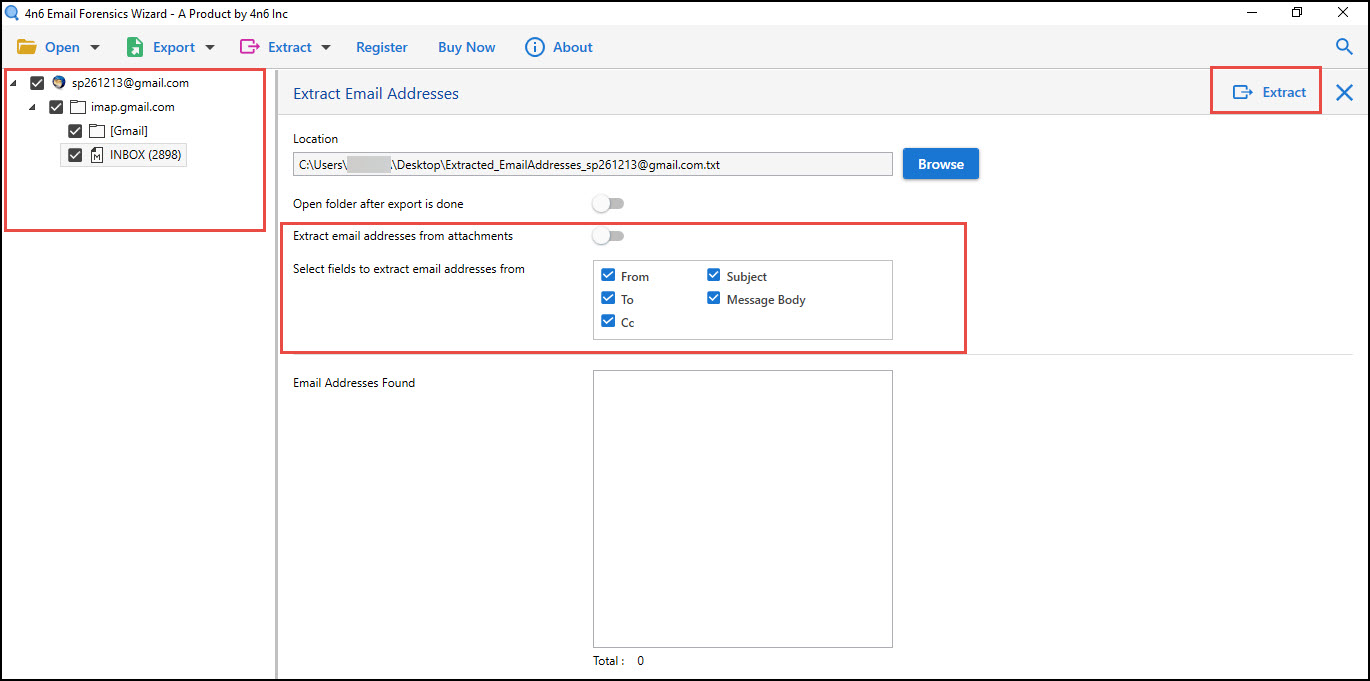Thunderbird Email Address Extractor
4.9 (570 Reviews) [ Rate It... ]
The procedure of extracting all email addresses from Thunderbird can be made simple and quick via Thunderbird email address extractor. It is available at an affordable cost with high quality features indulged in it. The solution is extremely useful for those users who don’t have much technical knowledge. It is so because this approach to extract Thunderbird email addresses is easy-to use and simple too.
- Export email addresses from multiple Thunderbird folders at a time.
- Preserves the username and domain part of every extracted email ids.
- Extra feature of fetching email addresses from messages’ attachments.
- Fields like message body, To, Subject, etc. , are scanned thoroughly.
- Does not harm the existing content of Thunderbird mailboxes or emails.
- Supports detached Thunderbird folder to extract all email addresses.
- Create a text file in which all Thunderbird email addresses are saved.