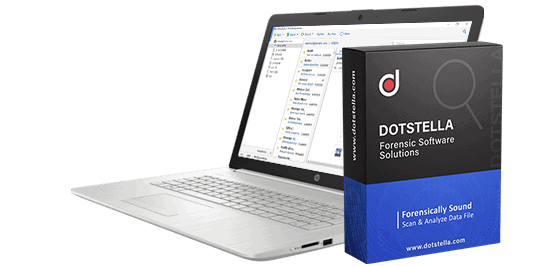DotStella Metadata Eraser Tool
4.9 (1051 Reviews) [ Rate It... ]
Metadata Scrubbing Tool is an intelligent and trustworthy program to remove metadata from multiple file types. This Metadata Cleaner Software can delete metadata from files and remove their digital traces so that nobody may abuse them. Free download Metadata Eraser Tool now to make sure that no sensitive information is unintentionally shared with other person.
- Metadata Cleaner Tool to remove metadata from image, document, and other files
- Successfully supports to scrub metadata from multiple files in batch at the same time
- While erasing meta, the Metadata Eraser Tool keeps the rest of the files' data intact
- Metadata Scrubbing Tool has a very user-friendly interface for the ease of users
- You can choose the location where you need to save files after removing metadata
- Best Metadata Removal Tool eliminates the worry of unintended sensitive data loss
- Metadata Scrubber previews File Name, Size, Created On, Last Modified, and Folder Path
- Ability to quickly scrub metadata properties of files attachments without facing issues
- Successfully remove metadata from Video files with Metadata Scrubber Software
- With Metadata Scrubber, you can remove metadata from multiple PDF files in Easy steps