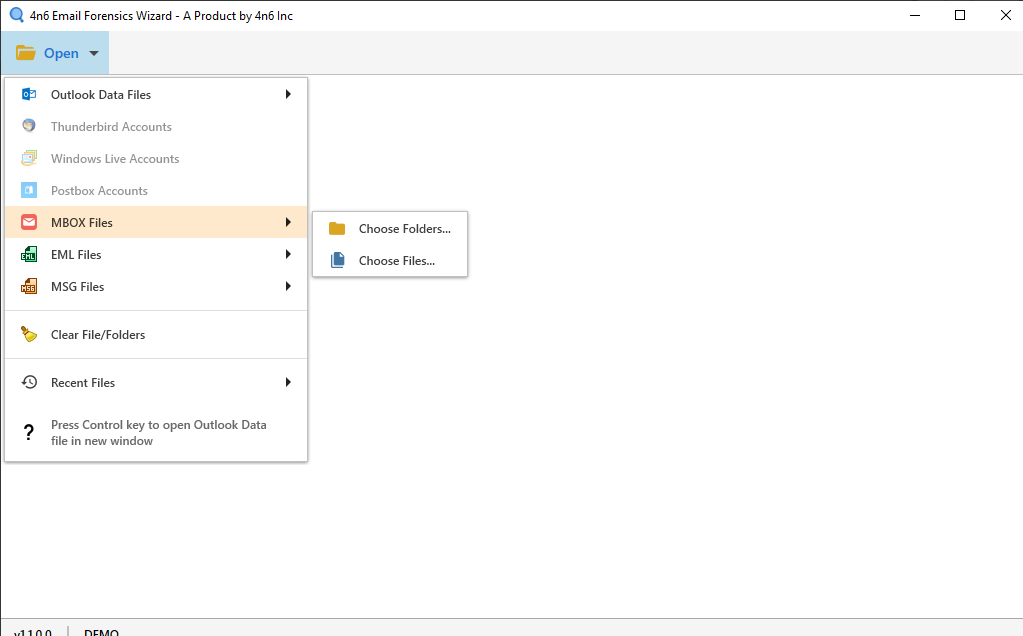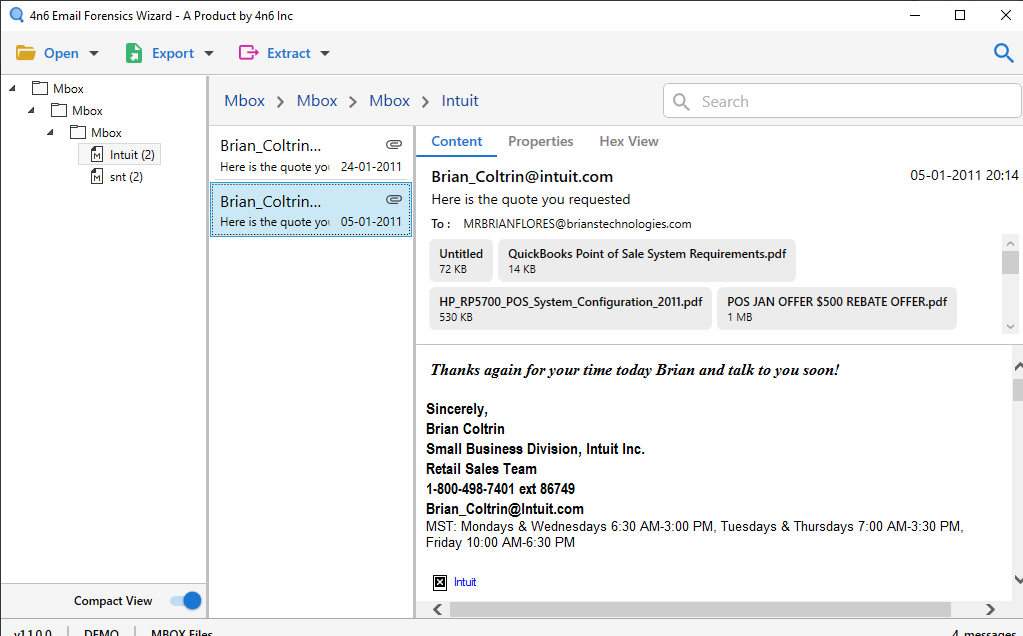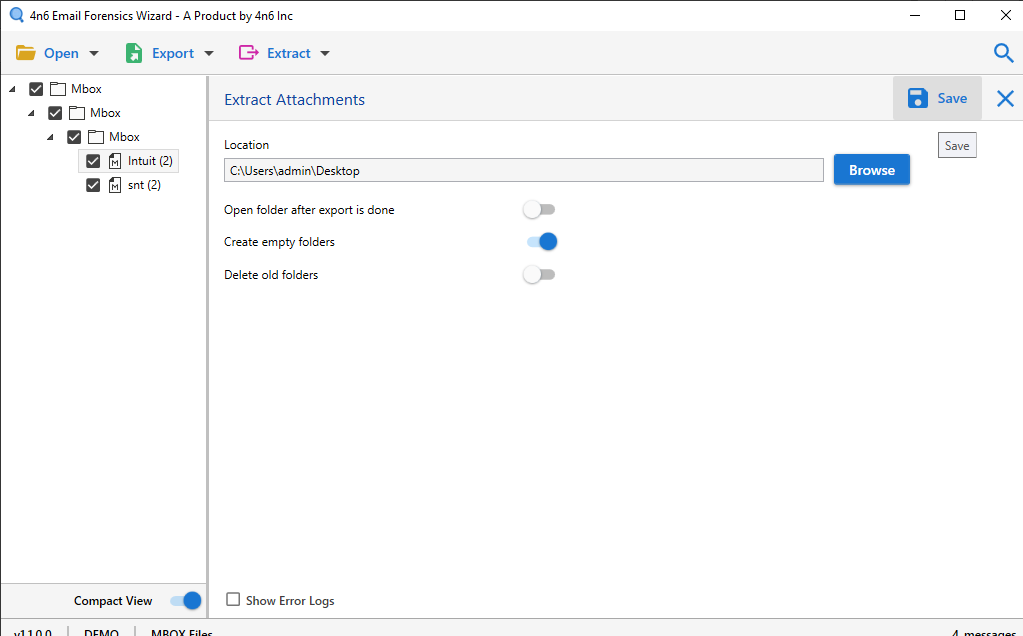Free EML File Viewer
4.9 (574 Reviews) [ Rate It... ]
Introducing the best & commendable EML file viewer software to freely read EML files of any number and size. The tool makes it easy for people to access EML files with attachments from any email client. Free EML viewer is a portable application that not only reads email and properties but also attachments. One can quickly open EML files in Windows 10 and all other editions the need of installing any other external application
- View large or small EML files without any file size limitation.
- Best EML viewer is standalone & read EML without configuration.
- Read .eml file from supporting email clients with attachments.
- Support bulk EML files to scan & read to save time & effort.
- View multiple EML files in Normal, Properties & Hex Preview Mode.
- Quick & Advance Search option helps reading details from EML file.
- EML file reader provides Compact View to hide the system folder.
- Access an EML file on all the available Windows OS editions.