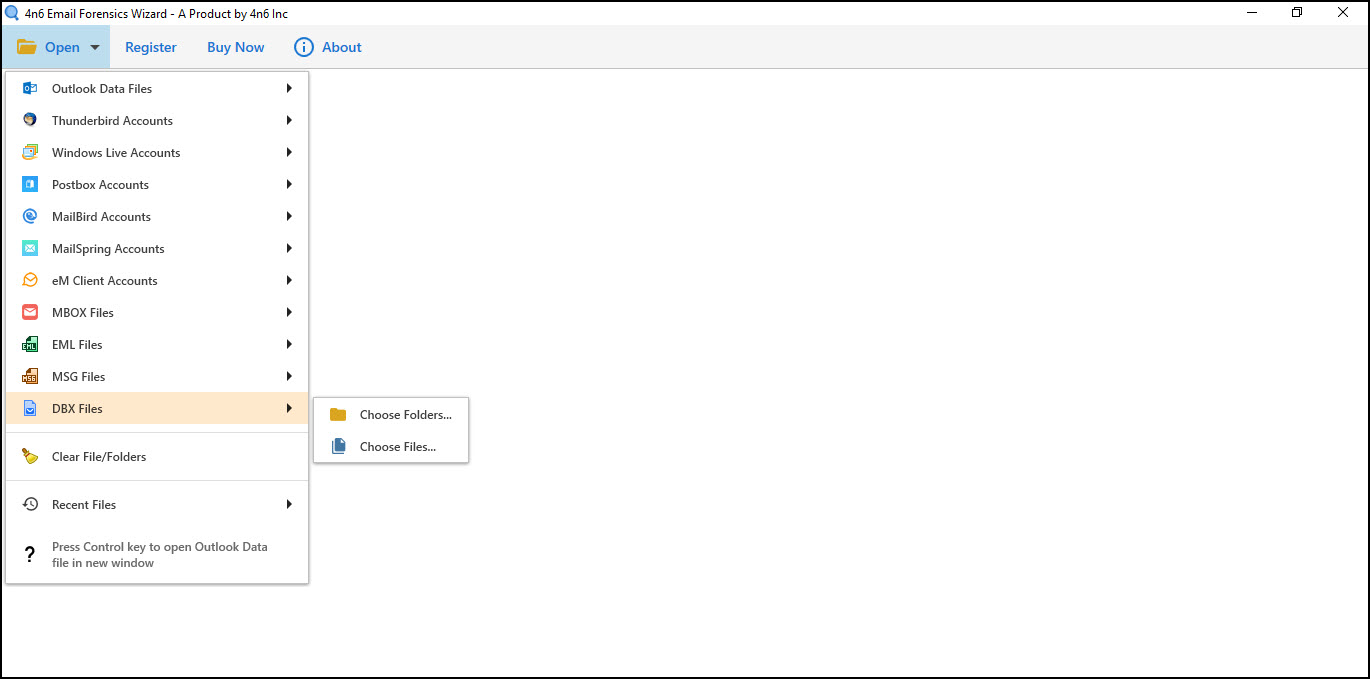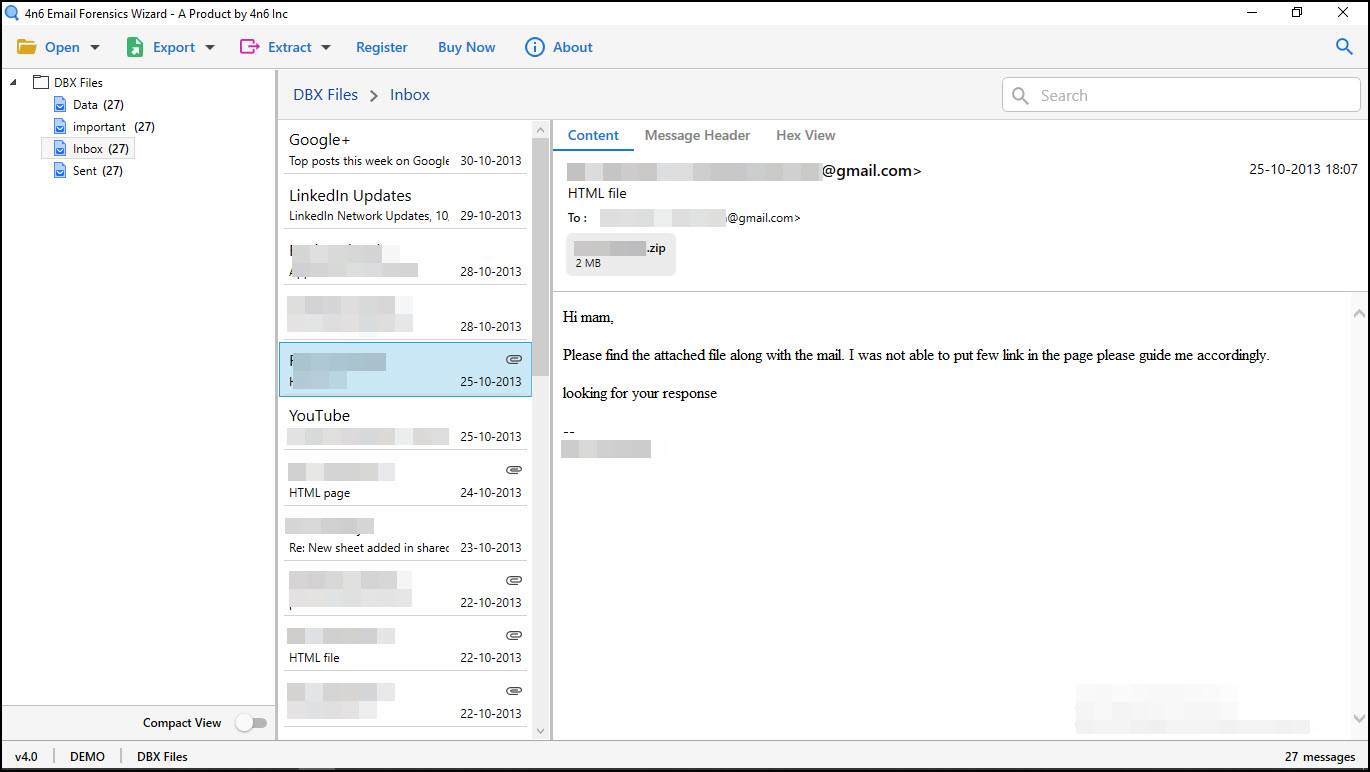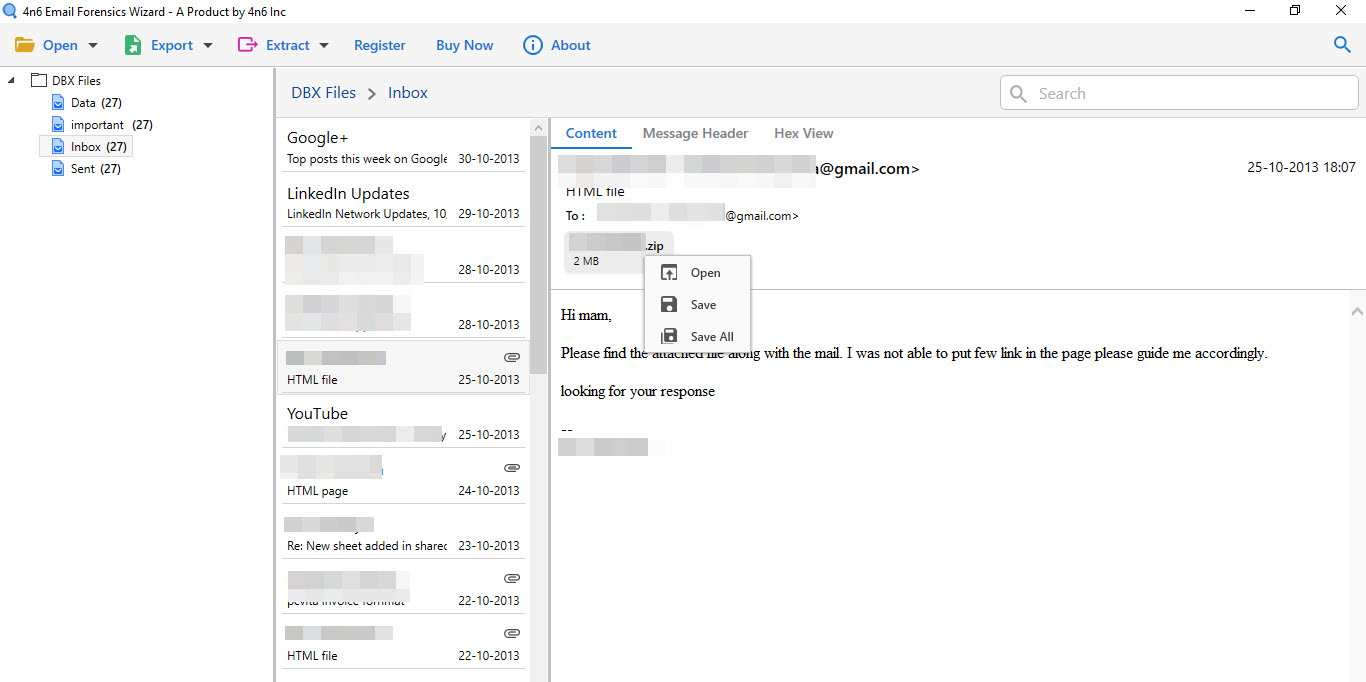Free DBX Reader Software
4.9 (576 Reviews) [ Rate It... ]
Outlook Express DBX reader software is the perfect way to view DBX files on Windows 7 / 10. It is a free solution that read Outlook express DBX files without any supportive app installation. The freeware is compatible with all available versions of Windows operating system. DBX emails with associated crucial properties and attachments are shown in this free tool.
- Permit to view & read large size DBX files from Outlook Express.
- Different preview options for forensics analysis - Content, Hex View, Header, etc.
- Provides two search functions – Quick Search and Advance Search .
- Capable enough to handle a bundle of DBX files or folders at one time.
- Two ways to browse DBX data i.e., Choose Files and Choose Folders .
- Option to locally save single or all attachments of an email on PC.
- Attachment(s) of each email is displayed with respective message.
- User Friendly Interface – No technical training is required to use the app.