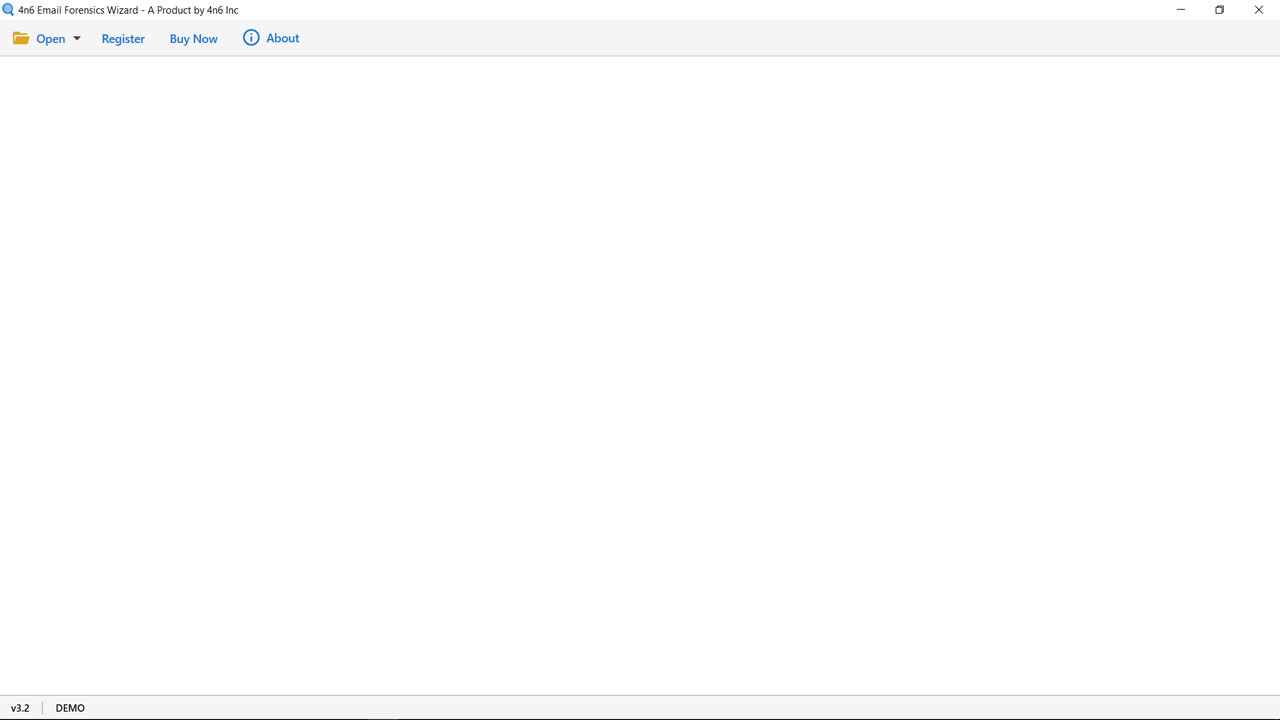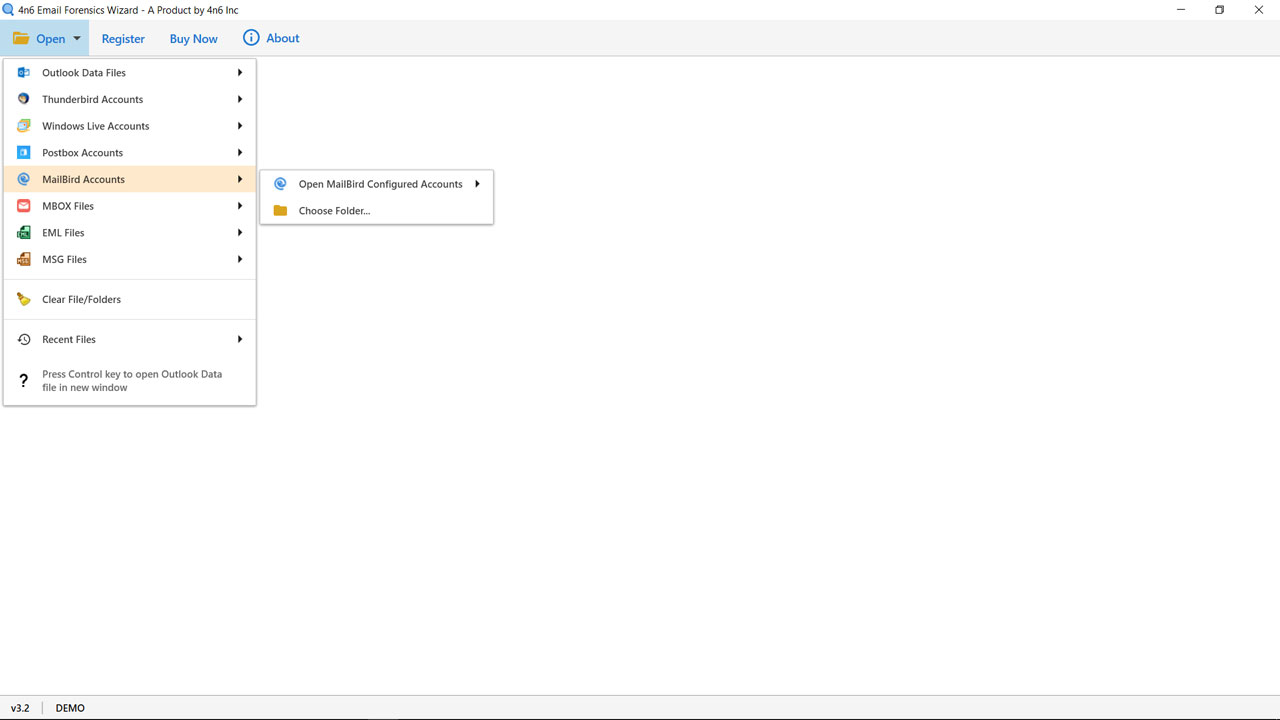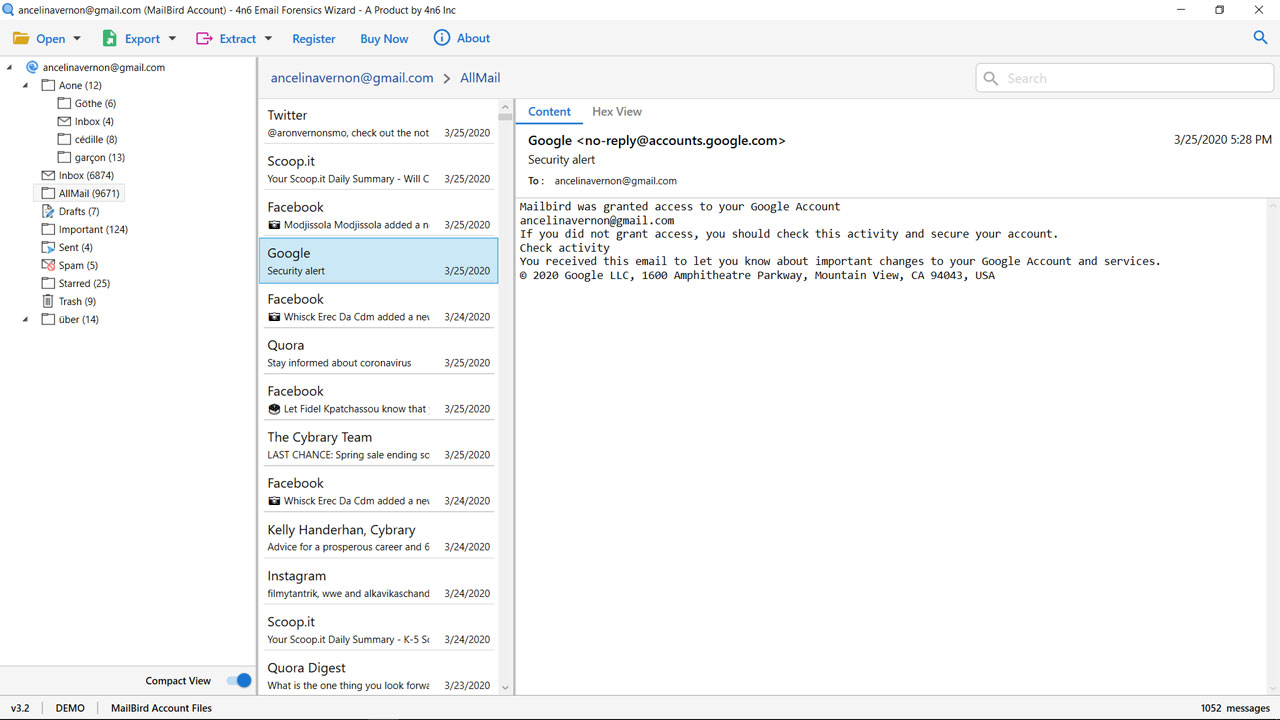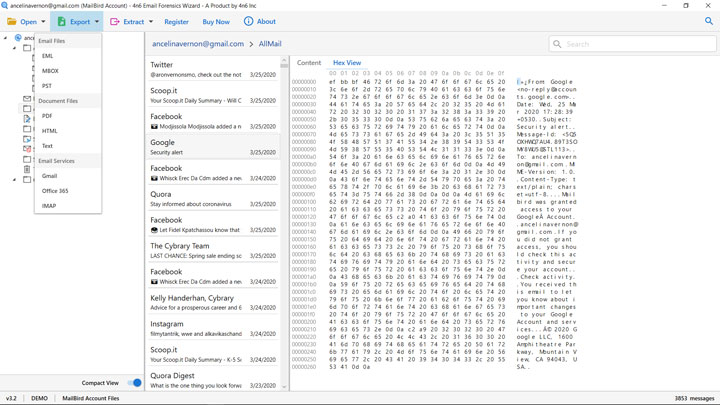Mailbird Forensics Wizard
4.8 (565 Reviews) [ Rate It... ]
Mailbird email forensics tool enables investigators to deeply analyze and examine database file of Mailbird. It allows them to open and view the content that is present in a Mailbird folder. The software has the capability to extract each and every bit of information from the browsed profile. Mailbird forensics tool allow forensicators to thoroughly read the content of folders in different technical modes. It provides all possible scenarios that an investigator needs to collect evidences from Mailbird file.
- Use inbuilt viewer to examine the metadata properties in Mailbird email.
- Mailbird Forensics Tool help investigators to search with different options for ease.
- Option to directly extract data folders from configured Mailbird mail accounts.
- Thoroughly scans the Mailbird folder and completely extract data from it.
- Renders different modes to view Mailbird emails and collect evidences.
- Software previews profiles or identities that are present in selected folder.
- Easy-to-understand interface to separately view email folders and emails