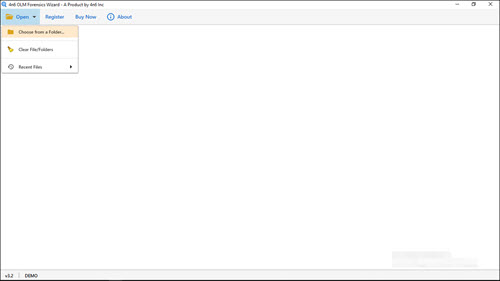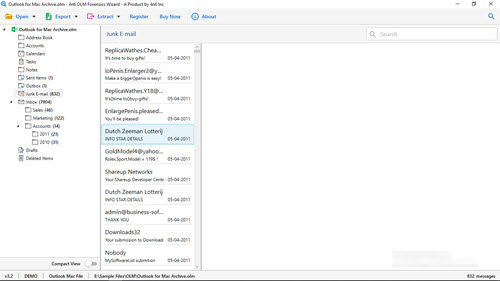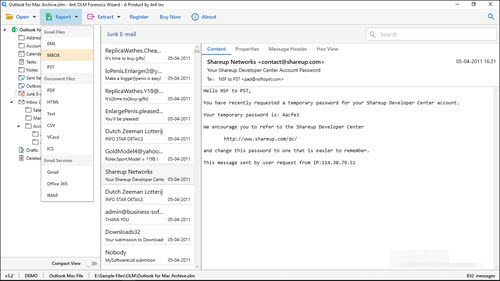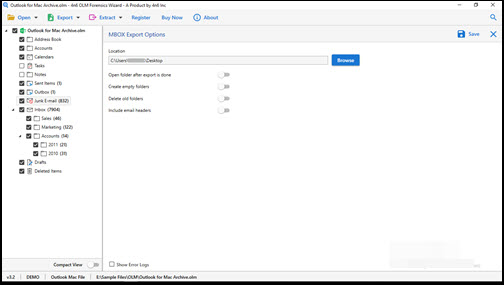DotStella OLM to Apple Mail Converter
4.9 (572 Reviews) [ Rate It... ]
OLM to Mac Mail converter is a unique application to import OLM file to Apple Mail. It moves all email folders of an OLM file like Inbox, Sent, Outbox, Important, etc., to Mac mail. The software export OLM to Apple Mail with 100% actual outcome and without any complications.
- Straightforward technique to convert OLM to Apple Mail file in bulk
- The tool works with OLM file of large, small, or medium size
- Maintains the email folders and sub folders structure throughout
- No limit on the number of mailboxes to be exported at one time
- Enables customers to preview OLM data before the conversion
- OLM to Apple Mail converter has an easy-to-use graphical interface
- Supports OLM file of Mac Outlook 2011, 2016, and 2019
- Compatible with Microsoft Windows 10, 8.1, and below editions