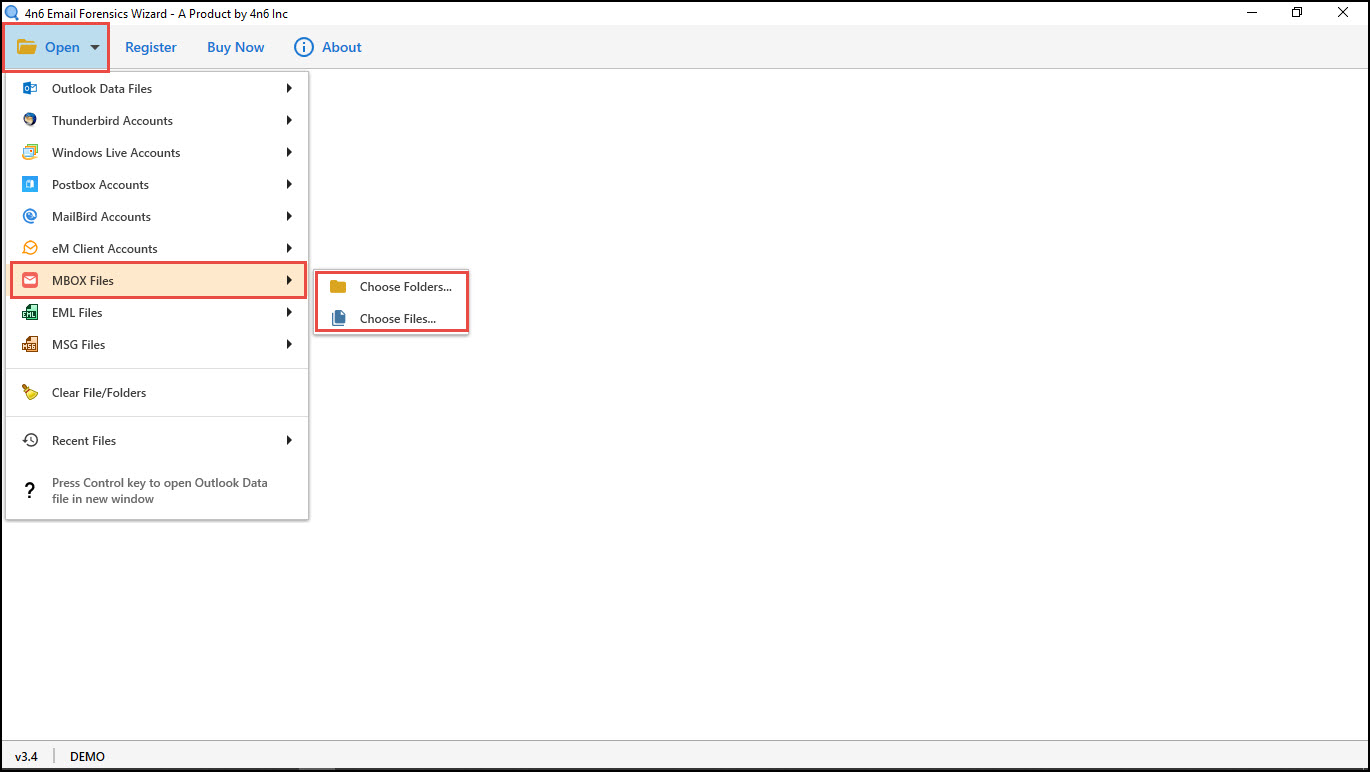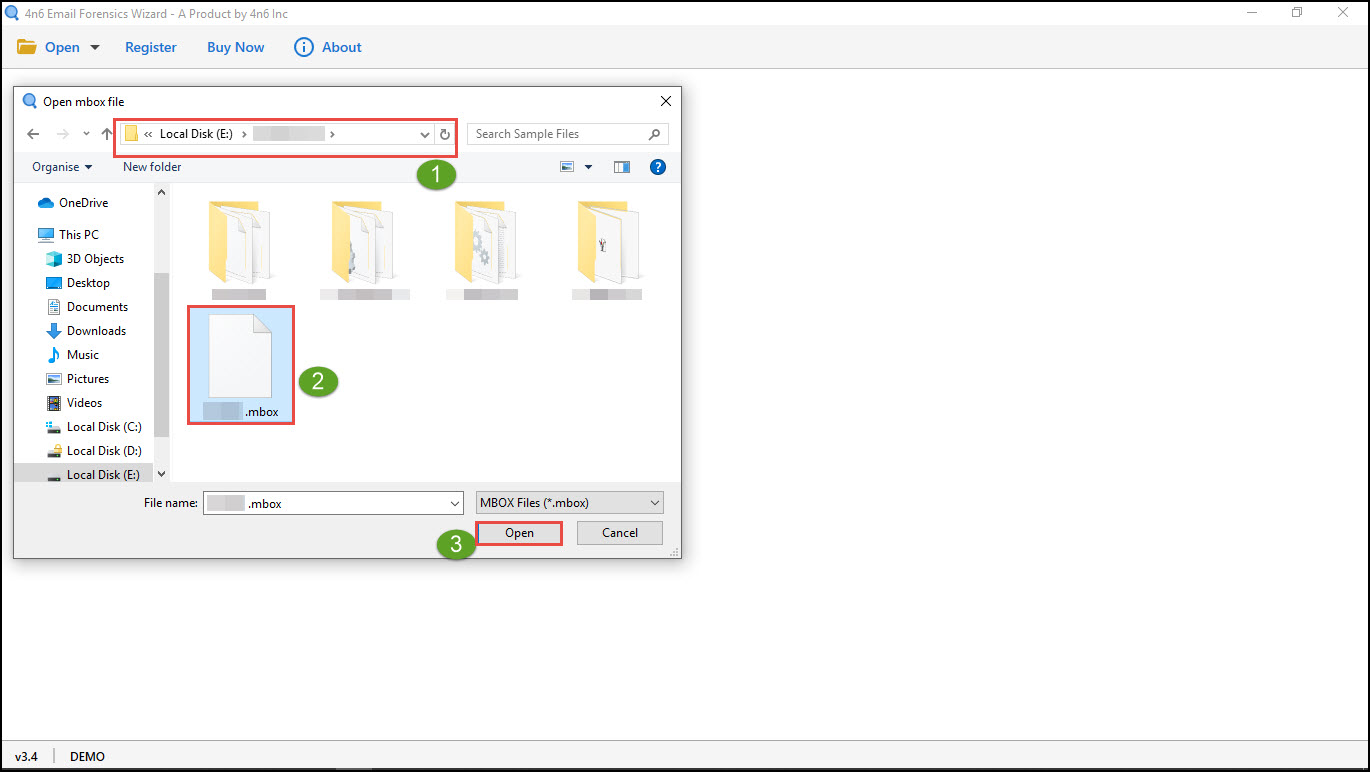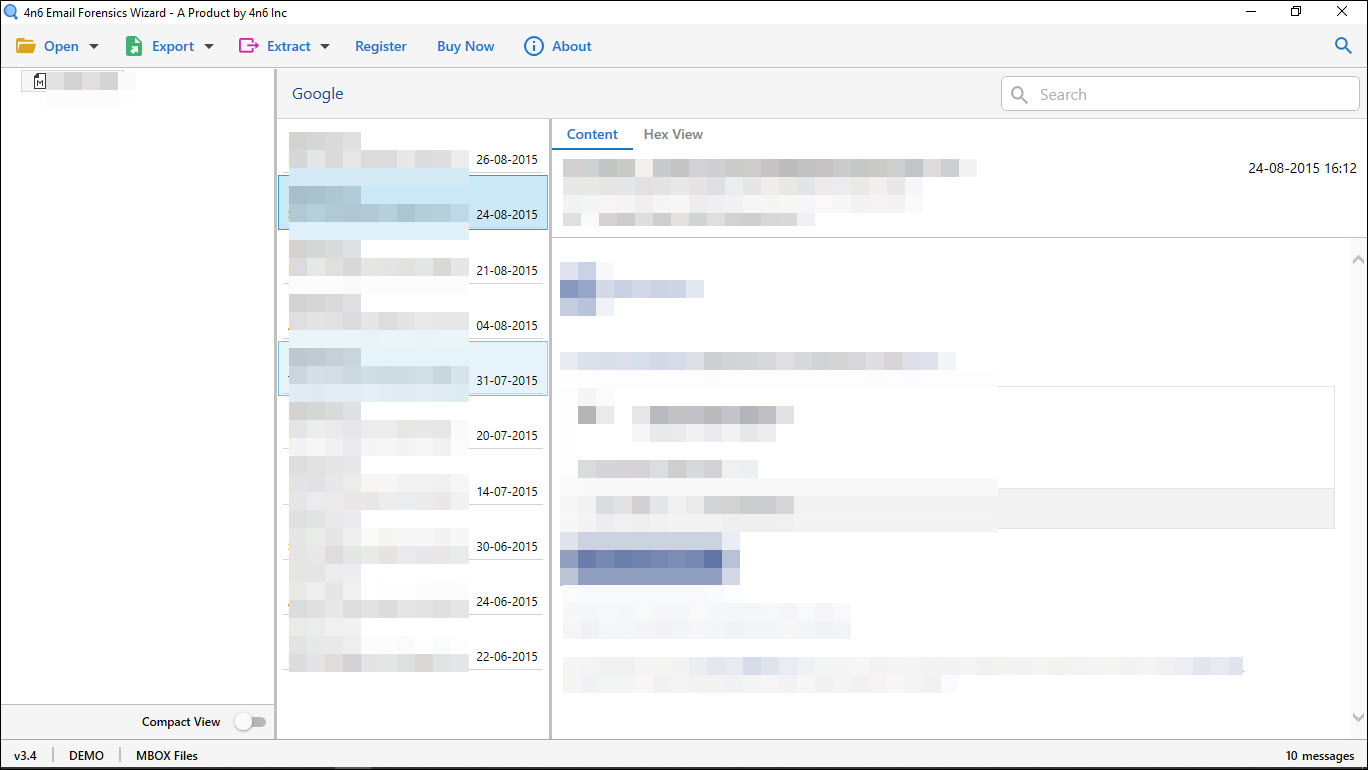How to Open & View Google Takeout MBOX Files for Free ?
You have downloaded your Gmail data with the help of Google Takeout. But now you don’t know that how to view the archived files? Is your system not supporting the Google Takeout file? Or, you don’t know that how to view MBOX files ?
You are here on this digital page because you are stressed and you want answer to your question – How to view Google Takeout MBOX files on my laptop? Well, don’t worry! we have come to help you. Our today’s post is dedicated to deliver a quick and simple approach to read Google Takeout MBOX files. The best part with this solution i.e., Google Takeout MBOX viewer it enables computer users for accessing Google takeout MBOX files for free.
Yes, the Google Takeout MBOX reader is free of cost and no hidden charges are there to use it. You can utilize it anytime, anywhere, and without any limit. Let’s first read out that how you can open Google Takeout MBOX file in a complication-free manner.
Easy Steps to View Google Takeout MBOX Files
Its time begin with reading of the instructions to open and read files of Google Takeout.
- Download the setup file of Google Takeout MBOX viewer on your PC and install it. The installation procedure is easy to perform so, don’t take any stress.
- Click on Open from the toolbar and select MBOX files option from the displayed menu.
- This opens a sub-menu with 2 options where you have to click on Choose Files.
- Browse towards the location where Google Takeout file is stored, select it, and hit on Open button.
- The software automatically retrieves Gmail folders, which were saved in selected MBOX file.
Now, you can open Google takeout MBOX file without any help of an expert. The reader does not demand for any type of technical training to use it. Google Takeout viewer is designed with high-tech algorithms that allow customers to work with it in a hassle-free manner.
The tool does not comprises of any limitation in it. It loads all the mailboxes or items that are saved in .mbox file. Clients are free to browse Google Takeout file of any size in this tool.
Advantages of Google Takeout MBOX Viewer
Even if a novice user asks that – How to view Google Takeout MBOX files ? Then also, anyone can recommend him or her this utility. One of the major advantage in this Google Takeout MBOX reader tool is that it is free. Multiple amazing features are provided in this freeware that are not provided in other utilities available till today’s date. Apart from the pricing aspect, there are following two features that makes this solution different from others:
- Compact View – This feature in Google Takeout MBOX viewer is provided to make things simpler. Users can use this option to hide the system folders and only display the main folders of the Google Takeout file. People can click on the desired folder one after the another, analyze it, and view messages with attachments.
- Advance Search – The solution to access Google Takeout MBOX files also contains extremely useful feature of ‘Advance Search’. It is particularly designed for the cybercrime investigators to gather evidences from Google Takeout files. This service is free for users who use our recommended solution.
Users Queries Based on Opening of Google Takeout Files
There are several customers who ask queries when they have to view Google Takeout MBOX files. We have listed down some of the queries to understand the need of free Google Takeout file viewer.
“I am having a Gmail account whose data I had backed up in MBOX format by using Google Takeout app. It was really amazing to backup Gmail items via this free application. After archiving the MBOX file on my system, I thought of opening this file and see the content. I just want to do this for checking whether all amount of data is backed up or not. Since I was having Thunderbird installed on my system therefore, I opened it and imported Google Takeout MBOX file. But, don’t know why but, this didn’t worked. Now can anyone of my friend tell me that how to view Google Takeout MBOX files? Spending money just to open and read Google Takeout data is not a good idea. It would be good, if you tell me about any free and safe method.”
“On my Apple laptop at home, I was able for accessing Google Takeout files without any issue. Due to some reasons, I want to open Google takeout MBOX file on my friend’s laptop. His system has Windows 10 installed on his PC and I don’t know what to do…. I asked my colleagues to help me but they also don’t know about this. Is there any of the tech person who can suggest me any of the free viewer that is suitable to open and read Google Takeout MBOX files? My friend is not agreeing to install any email client to open MBOX files because his system has storage space problem. So please help me guys!”
Our recommended solution can easily solve the above listed queries and other problems related to opening of Google Takeout MBOX files. It is an effective and efficient approach to view Google Takeout generated MBOX files on PC without any issue.
Time to Close
How to view Google Takeout MBOX files – Answer to this question is provided in this blog. The Google Takeout MBOX viewer is free-of-cost and also, free from malware and viruses. Please do ensure that you download the setup of the freeware from its official website. This is highlighted to eliminate the occurrence chances of virus or malware. We ensure you that it will be a fun while reading the MBOX files of Google Takeout via our suggested approach.