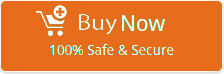DotStella Thunderbird to Outlook Converter
Best Solution to Migrate & Export Thunderbird to Outlook with Contacts

- Auto load option to automatically browse Thunderbird mailboxes from PC.
- Batch migrate Thunderbird to Outlook mailbox with email attachments.
- Selective Thunderbird file to Outlook conversion without any data loss.
- Thunderbird Converter application offers several preview modes.
- Maintain folder hierarchy even after the migrating Thunderbird to Outlook.
- Advanced and Quick search mode for in-depth analysis of Thunderbird items.
- Support Thunderbird email to Outlook 2019, 2016, 2013, 2010, 2007, etc.
Features of Thunderbird to Outlook Migration Tool
Export Multiple Mailboxes in Batch
The tool offers an automatic loading option. Which automatically loads the multiple mailboxes into the Thunderbird to Outlook migration software and enable to export emails at once.
Check Thunderbird Data Preview
The Thunderbird to Outlook converter tool gives an option as MBOX viewer. Also, the user can check the complete preview of each selected email individually and save it in the specified formats.
Advance Search Mail Option
The tool has an advanced search function. It can be used to export Thunderbird messages to Outlook folders along with selected emails. Also, it can be based on the specified criteria: To, From, Subject, etc.
Multiple Export Option
DotStella Thunderbird to Outlook conversion application allows you to migrate and convert Thunderbird messages. It can also convert in different formats such as PST, EML, PDF, HTML, Text and Gmail.
Apply Date Range Filter
Depending on requirements, the user can transfer the data from start date to the end date. After the conversion, also import it into Microsoft Outlook.
Support All Windows and Outlook
Thunderbird to Outlook Migration software can be easily installed in all Windows editions.
Screenshots – Thunderbird Email to Outlook Converter
How to export & transition from Thunderbird to Outlook data files – Step by Step Guide
Step 1. Run Thunderbird to Outlook converter tool and click the Open File tab or select the option to upload Thunderbird files..
Step 2. Now, Mozilla Thunderbird profile data is loaded automatically from the default path into the software. Also the users can click the Open tab to manually add Thunderbird data from their system.
Step 3. Click email in the software panel to check the complete data preview.
Step 4. Select PST option from the list of various storage options and set other options. Such as: destination location or advanced search.
Step 5. Hit on Save button. The tool starts saving Thunderbird data as Outlook PST format with header information.
Know More About Thunderbird to Outlook Converter Software
This tool is equipped with many advanced facilities. Also It supports to export emails from Thunderbird to Outlook without facing any difficulties. This is the safest and most reliable solution for storing Thunderbird emails in the Outlook folder. This software allows to migrate Thunderbird to Outlook without losing or modifying data. No external application is required for Thunderbird emails to Outlook Converter. Also, this program offers many powerful features that are very helpful for forensic investigators.
Mozilla Thunderbird Mail to Outlook Wizard Specifications
Operating SystemWindows 10, 8.1, 8, 7 (32/64 bit)
System Specification
Hard Disk Space: 100 MB of free hard disk space
Limitation of Trial Edition
Thunderbird to Outlook Converter allows you to Move and Migrate only 10 items from each folder.
FAQS on Migration Thunderbird to Outlook Messages Folder
Q: How to Export Thunderbird to Outlook with the help of this utility ?
A: Use the following steps to migrate Thunderbird to Outlook successfully;
- Run DotStella Thunderbird to Outlook Converter.
- Select configure option or Browse Thunderbird data manually.
- Also Click ‘Export’ tab and select PST as saving format.
- Choose destination path and apply filters click Save button.
Congratulations, your PST file saved at your specified location folder.
Q: Is It Possible To Export Selective Thunderbird mails to Outlook mailbox ?
Yes, of course the software has check boxes for each message. Select the require messages check box to export them into Outlook PST and other formats described in the tool.
A: How can I open / import resultant PST data into MS Outlook?
After conversion, you can use the following steps. Also the steps helps to open the converted PST or import it to Microsoft Outlook 2019, 2016, 2010, 2007, etc.
- Start Microsoft Outlook (all editions).
- Click Open on the File menu and select Outlook Data File.
- Also select the PST file to import and click the [OK] button.
Q: What can I export using free demo version of this Thunderbird to Outlook converter tool ?
A: The free demo version of the software can convert 10 emails from each Thunderbird folder. However, to export all emails, you must purchase the full version of the software.
Client Reviews
“I kept asking myself how to export Thunderbird to an Outlook data file without losing my message formatting. I came across this DotStella utility. Converting files was easy and took no time. Pay tribute to the team for developing such user-friendly software. Also I suggested this tool to my friend. He used it to do the task of easily migrating from Thunderbird to Outlook. I will keep it in my cart!”
– Gregor Done, USA
“Thunderbird to Outlook Converter Tool is a great application and works very well as it saved me lot of time. Also, there are so many Thunderbird files that I need to open in MS Outlook. For that reason I want to convert them into PST format. With the support of this software, I have effectively migrated Thunderbird emails to Outlook. It really works for me. I suggest you to download the free version first and check its working.”
-Kamila Montiee, U.K