Shortcut Method to Find & Search Specific Text in Outlook 2019, 2016, 2013, etc.
Do you want to find specific text in Outlook ? Are you one of those users who eagerly wanting to search for specific text in Outlook? If YES, follow the blog to find exact match in Outlook email using the best Outlook search software.
How to Search Specific Text in Outlook with Live Video ?
In the above video tutorial, we know how you search for a specific text in Outlook speedily. The whole application works in the area of interest in terms of ease for users. Therefore, the complete functionality of the software can be better understood by simply following these few steps:
- Firstly, Free download Outlook Search tool into your Windows machine.
- Install and run the application, go to “Open File” and select your Outlook data file.
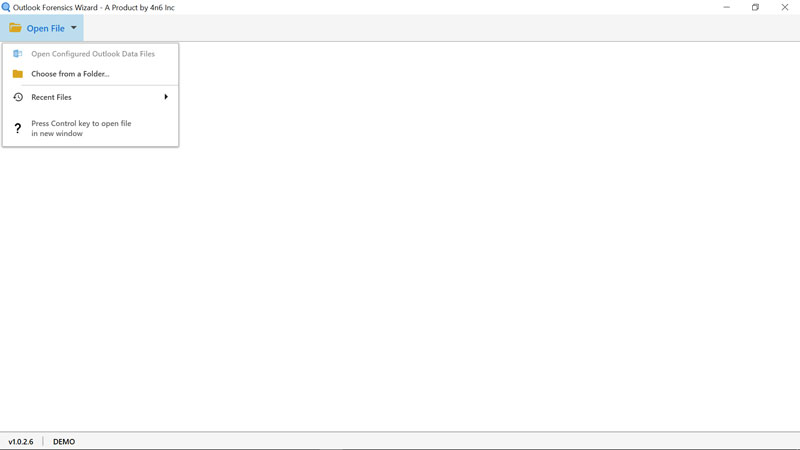
- It will browse all Outlook email folders. Click on the email messages to check the preview of data.
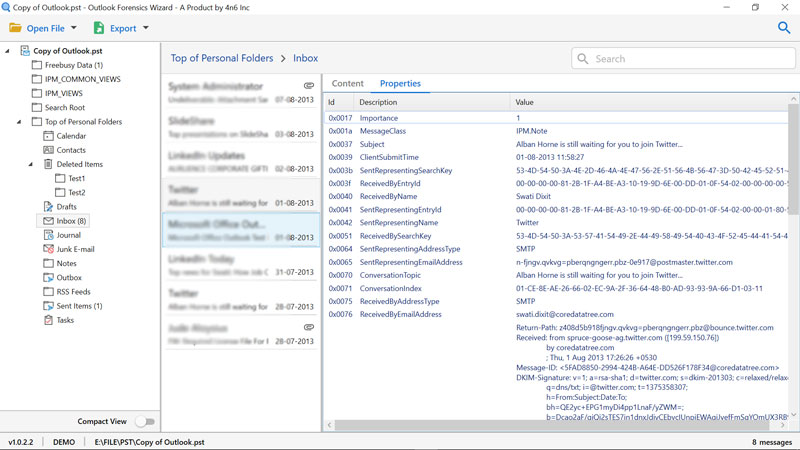
- Click the Search option and enter word you want to search for, and the tool will instantly display the results.
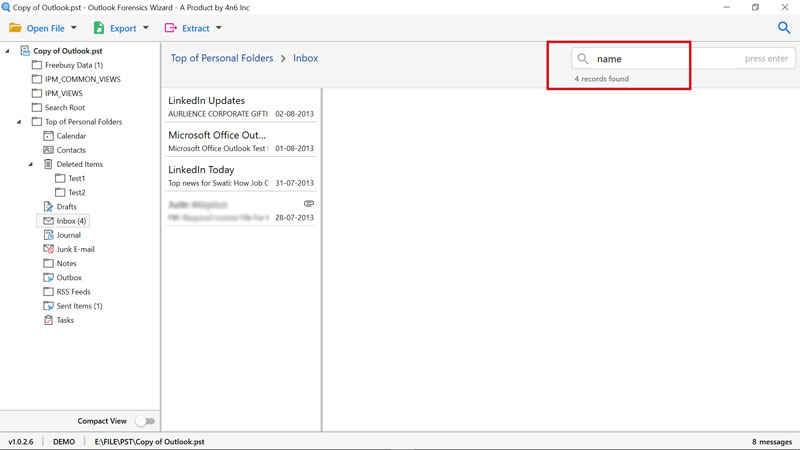
By following these steps, you can search specific text in Outlook in a few moments. If you want to save the resulting messages on another platform, you can also do this with this tool.
Features of Tool to Find Specific Text in Outlook
This software has been developed keeping all users in mind. Especially for digital forensic investigators. This tool allows users to easily open, read, and search Outlook data files without installing Outlook. This software has two search functions i.e., Quick search and advanced search. With these search functions, you can easily search for specific text in Outlook data files. Outlook search text tool is completely secure and Windows-based. It is supported all editions of Windows and Microsoft Outlook.
- The Outlook search program has the ability to search the contents of your entire Outlook data.
- Software supports to search Outlook emails, contacts, calendars, tasks, Outlook notes, etc.
- It offers the option of compact view. When enabling this option, the tool will only provide the users folder.
- This software is also useful for finding information in email headers without any hassle.
- The application is compatible with all editions of Windows operating system.
- It allows users to save the resulting output in PDF, EML, CSV and other file formats.
- Users can effortlessly search for content in MS Outlook 2016, 2013, 2010, 2007 and other versions.
FAQS on Searching for Exact Phrase in Outlook
Ques 1. I am finding a solution to search for two specific words in Outlook. Is there any way to do this?
Ans 1. Yes, you can use this Forensics Tool to search for two specific words in Microsoft Outlook.
Ques 2. Does the tool support searching for text or words in email headers?
Ans 2. Yes, the application successfully supports searching or finding certain text in Outlook email header information.
Ques 3. Can this software be used on Windows 10 ?
Ans 3. Yes, this tool successfully compatible with all editions of the Windows Operating system.
Final Note
Outlook is the most powerful and most used email client. This email client works as a personal information manager that can efficiently manage user data such as emails, contacts and calendars. In addition, it is integrated with various functions. In some cases, users may not get the desired result by using the in-built Outlook features. So, how do I search for a specific text in Outlook ? Therefore, we have introduced a reliable solution to manipulate Outlook emails and perform search processes using multiple criteria without relying on email clients.

