How to Find & Search Multiple PST File without Outlook ?
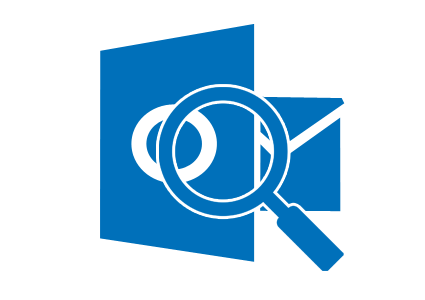
This digital document describes how to search PST files without Outlook. You can search for multiple OST or PST files that are password protected or encrypted along with other files. This means that you are looking for confidential mail, personal contacts, or calendar items. However, if you don’t know the file or account you inserted, you can easily find it with a single search.
Queries Related Outlook PST File Search
- How to Search Inside PST Files without Outlook?
- Can I search a PST file without Outlook?
- How to search old .pst file without activating Outlook?
- How do I find PST file without Outlook installation?
To fix this problem, we created this article. Here are some reliable and simple workarounds for the same.
Search Inside PST Files without Outlook – Step by Step Free Guide
- In the first step, free download PST Converter Tool into your Windows system.
- Add the required files using the Open File option.
Separate Filters to Search Outlook Data Files
- To search for email content in Outlook, click on Emails option in Search In box. There are many filters specified here, and you can also search for emails by date. Name, subject, start / end, CC, content, start time, end time, start date, end date, file name, file size unit, file size. In addition, it gives a filter to search for Outlook emails with attachments called “Has Attachment” which includes “Yes”, “No” and “It doesn’t matter”.
- There are filters for searching the Outlook calendar, such as location, note, start time, end date, end time, file name, unit of file size, File size, etc. If you need to find the .pst file in Outlook, select the options you need to search for calendar data.
- With this utility you can easily search for your Outlook contacts. Here you can search for Outlook contacts in the following fields: Name, company, department, city, zip code, country, note, email, website, instant messaging address, contact phone number, address, street, city and state.
- For Journals, you can select filters including Subject, Keywords, Start Time, Start Date, Company, Notes, Entry Type, Has Attachment, File Size, File Name, File Size Limit, etc. Search multiple PST files without Outlook as needed. With the specified filter.
- To search for Outlook notes, click the Notes option. Displays filters such as start date, end date, and notes. To find Outlook note, enter the required date and note here.
Note: If you enable the Match All option, Outlook Data Wizard will match all selected filters exactly with the Outlook data file. This option allows you to search PST files without Outlook, using exact request filters.
Know More About Outlook Search Tool to Find PST Files Quickly
This Outlook PST software allows users to professionally search for the desired PST file of various PST items. To do this, the user must enter the appropriate data in certain fields, such as subject, destination, source and text. You can also customize your search by adding criteria to quickly get the best and most accurate results. In addition, users can use different operators, such as AND, OR, etc. This allows users to search and find desired PST file correctly. Therefore, this tool is designed to work smoothly in the latest version of Windows 10 and all previous versions.
What Makes it Unique ?
- Preview Details of Email Header : As everyone knows, email headers play a very important role in collecting evidence. This application allow users to view email headers, content, hex and raw body.
- Save Precious Time with DotStella: The software can help you find PST files correctly, save your valuable time and reduce stress. With the DotStella software you will find what you need. Regardless the size of PST file, this tool allows you to simply search PST files without Outlook.
- Show Messages with Attachments: The program has an inbuilt message display. It provides a preview of email folders and data items such as attachments, email headers and Meta properties. This is a useful feature for forensic investigators as they can see all the properties of message in one place.
- Open & View Selected PST Items: With the search function of PST file, users can effortlessly find individual messages for work. The software has several filters to quickly search the selected PST file. The users can also import individual messages into Gmail, Office 365, and IMAP.
Final Note
The users may come across a serious situation when searching for keywords from multiple PST files. Instead of relying on manual steps, you can use the PST search tool to quickly perform advanced search PST files without Outlook. It is a completely secure utility and allows users to search efficiently without causing technical problems. All features loaded into the software is developed with various shortcomings in mind.
- To search for email content in Outlook, click on Emails option in Search In box. There are many filters specified here, and you can also search for emails by date. Name, subject, start / end, CC, content, start time, end time, start date, end date, file name, file size unit, file size. In addition, it gives a filter to search for Outlook emails with attachments called “Has Attachment” which includes “Yes”, “No” and “It doesn’t matter”.








