How to Sort & Search Outlook Calendar by Size ? Stepwise Guide
“I am using Microsoft Outlook application for both professional and personal use. I work as a technical consultant, I have 400 Outlook calendar files in my system. If I need to search for specific file, it is very difficult and time consuming to look through all Outlook calendar files and find the one I required. Therefore, I need a solution that allows me to search the Outlook calendar by size. Please suggest a useful solution to directly view Outlook calendar items by file size.”
Many users have problems when they have a large number of Outlook calendar files and want to search the Outlook calendar by size. Since it is not possible to manually search Outlook emails, it is recommended to use an automated solution to find Outlook calendar items by size. Check out the complete solution and get the easy solution to search Outlook calendar by file size.
Advanced Solution to View Outlook Calendar Items by Size
The PST file viewer is a useful solution for searching the Outlook calendar by size. The software has the Advanced Search option. By using this utility, you can find and sort Outlook calendar directly by size. The Outlook data viewer offers many other advantages. The utility also stays true to its words. This tool is a standalone software that easily searches your Outlook calendar items using advanced search features without installing the Outlook app in your system. Now, you can view Outlook emails by size in a few simple steps. Let’s understand the detailed procedure for finding Outlook emails by time.
How to Search Outlook Calendar by Size ?
- First you have to download Outlook data viewer and run it on any Windows system.
- Now add the required Outlook PST files via the Open File option.
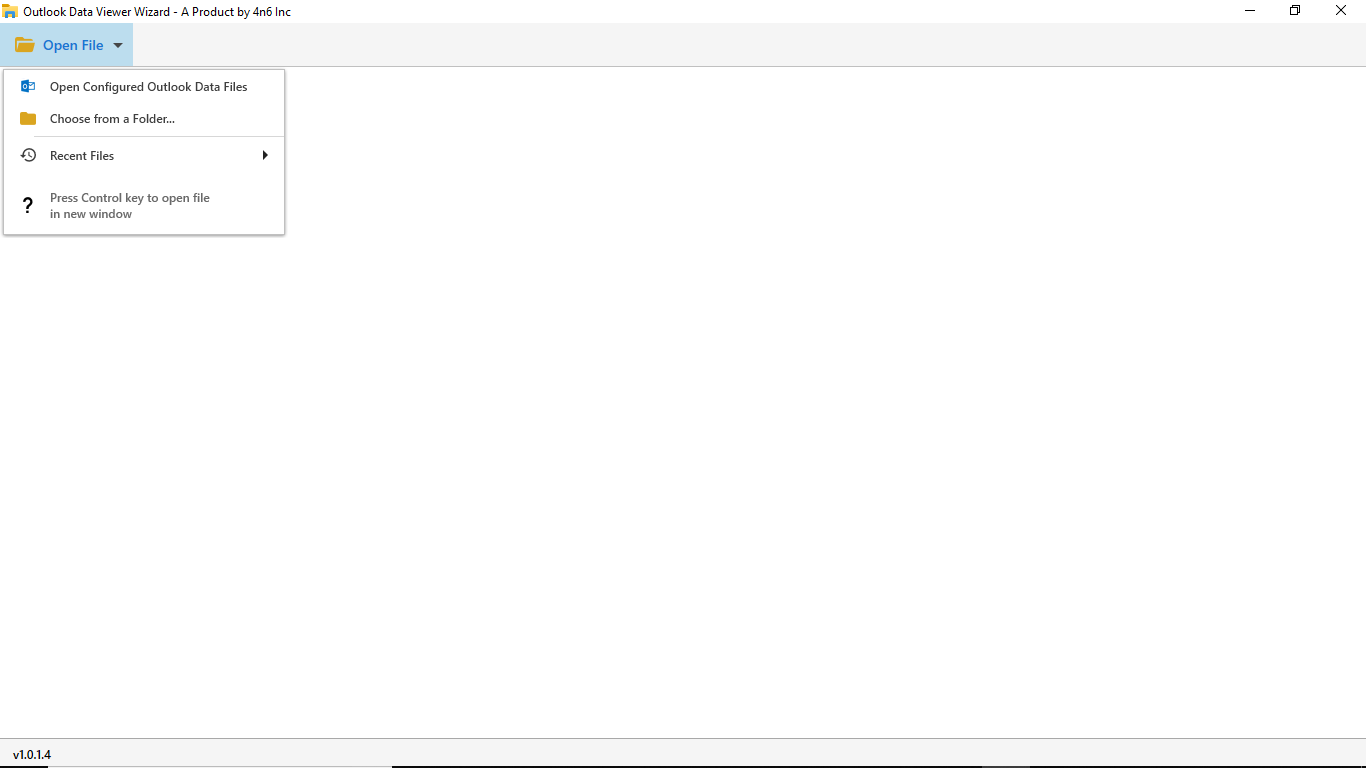
- Check the full preview of entire Outlook files and folders.
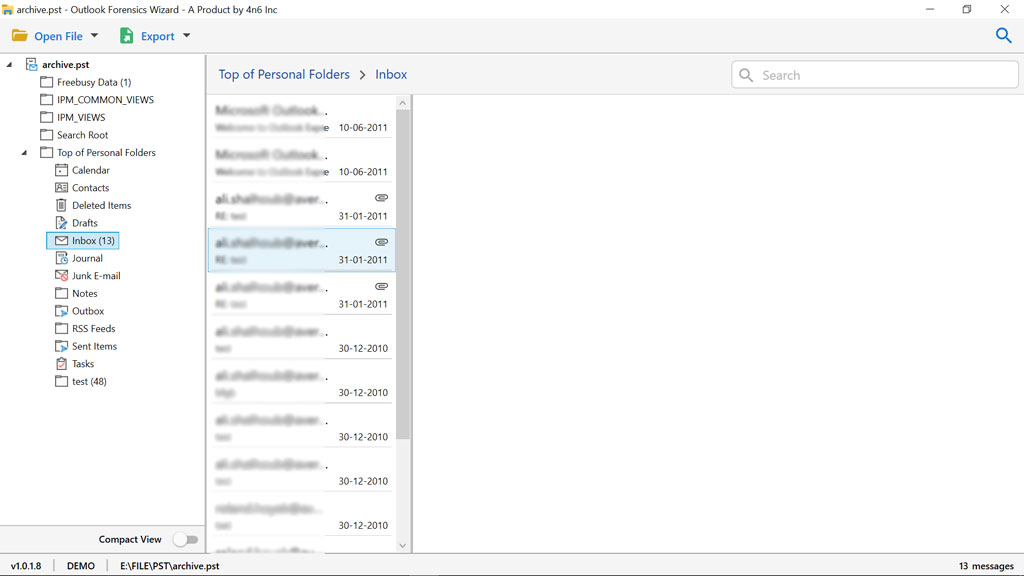
- The Outlook Calendar Search by Size utility has an advanced search function. Click on the search icon at the top.
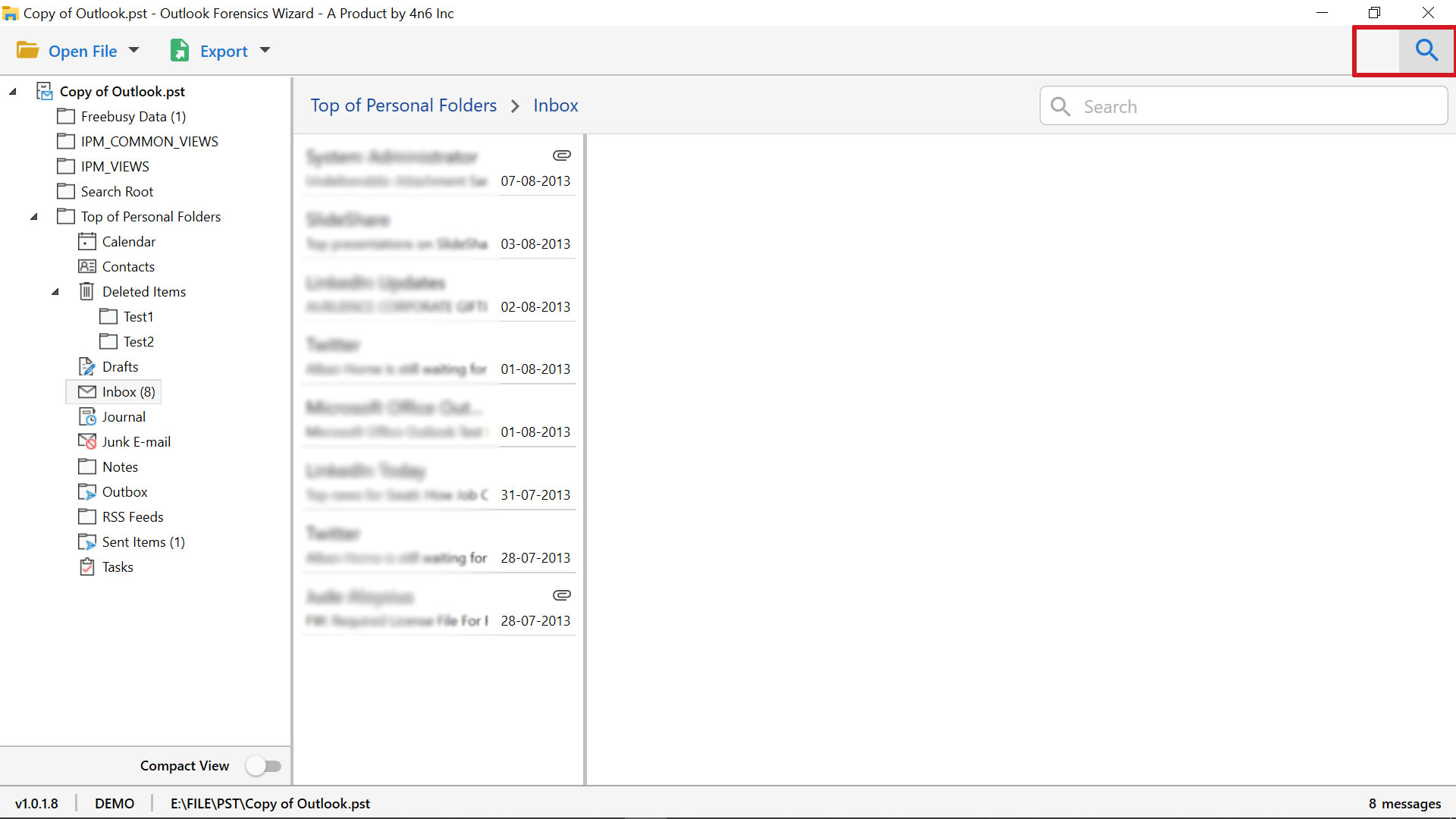
- Now the Advanced Search window opens. Select the Calendar option here. There are many filters to search for Outlook calendar items by size.
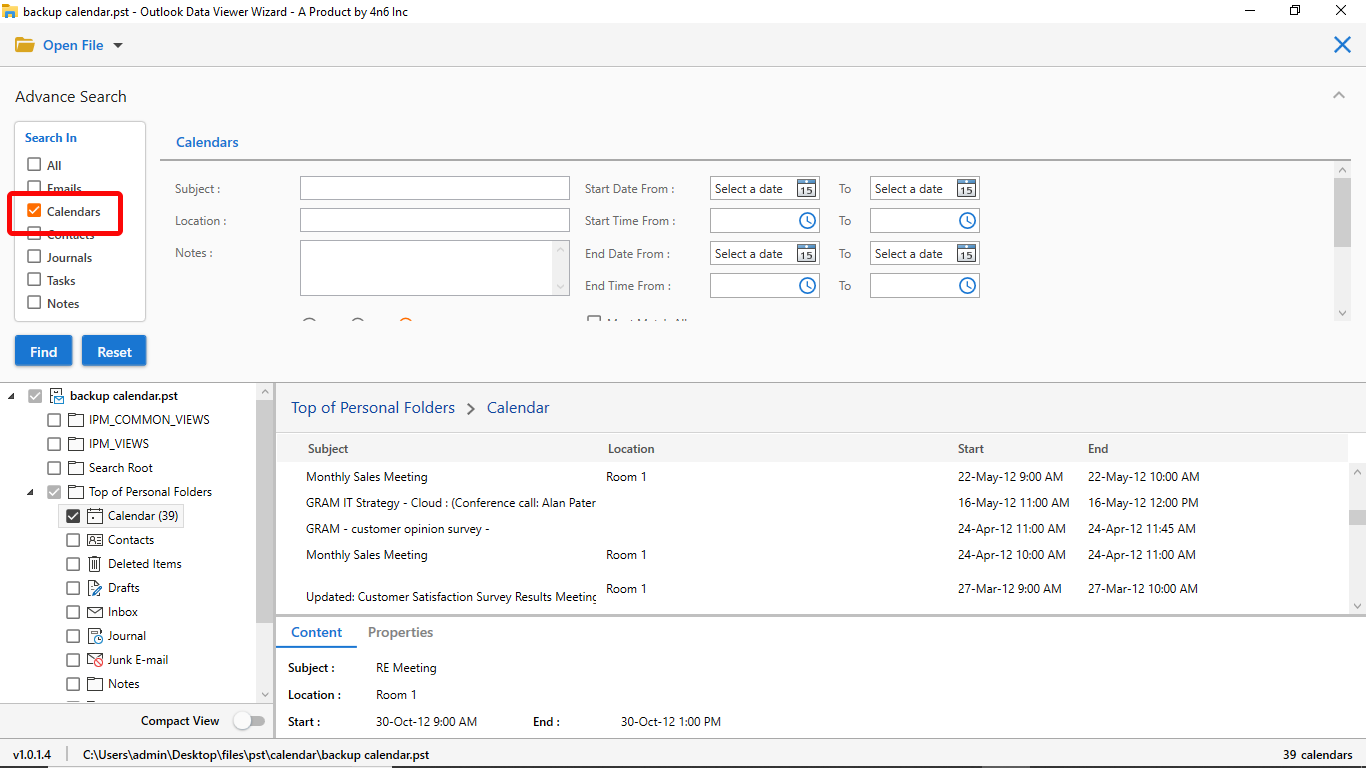
- Enter the details in the Unit and File size fields and click Search. The Outlook calendar search utility shows all results on demand, depending on size. In addition, it will show the number of calendar files found.
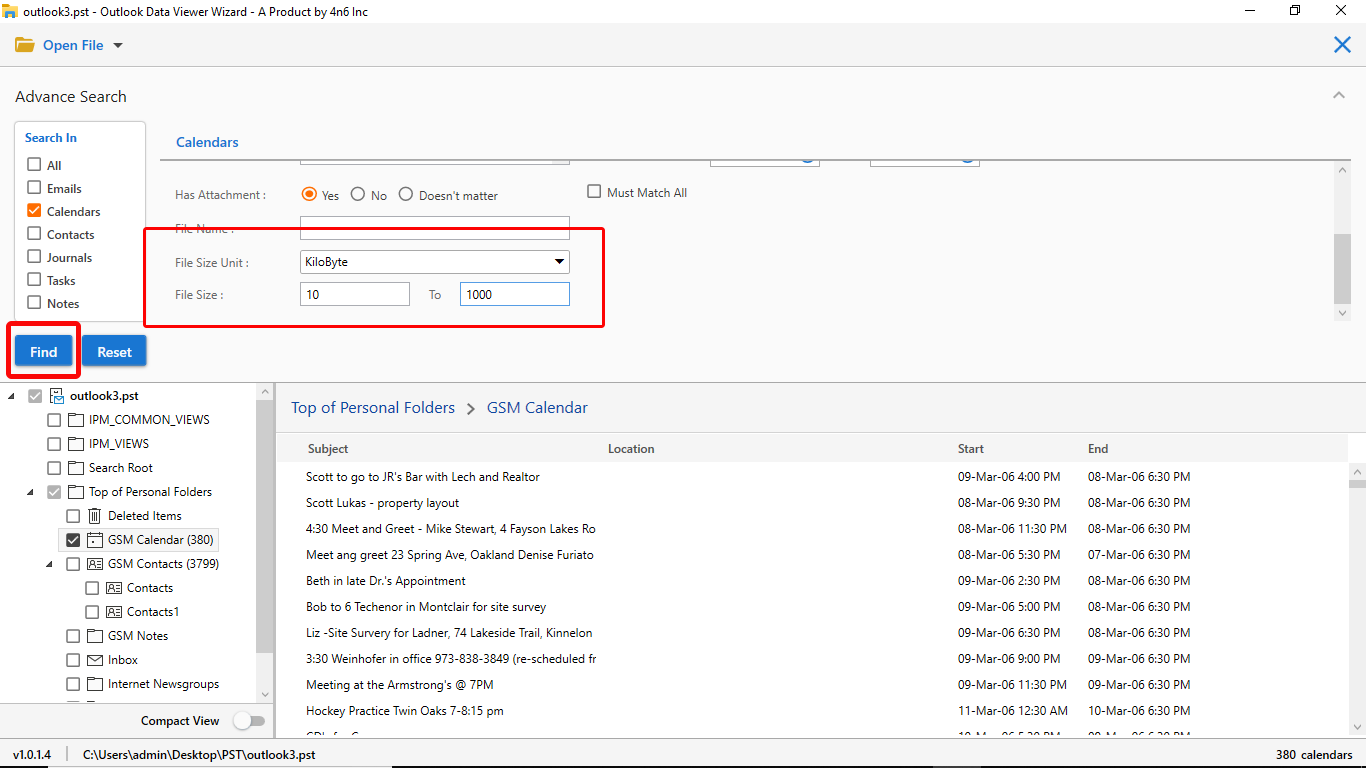
Key Features of Tool to Sort Outlook Calendar by File Size
- 100% freeware software to find Outlook calendar by size.
- Open an unlimited number of large data files of MS Outlook.
- Supported All Latest as well as older MS Windows OS computers.
- Outlook installation is not needed to find Outlook calendar items.
- Search Outlook Calendar by Size tool lets you browse files with all attachments. It offers a complete preview of attachments and the ability to save these attachment files.
- The software is an independent solution. No external support is required to view Outlook calendar items by size. Therefore no Outlook installation is required. With this tool you can view and search PST files independently.
- Outlook Viewer offers a full preview of all PST files. It displays all header details such as To, Cc, Bcc, From, etc. Full file information and attachments are also displayed. You can also see the complete information of file, as well as attachment.
- It gives Compact View option. With this, you can see only the necessary Outlook folders. This gives you the ability to browse system folders and user folders.
FAQS
Q: Does the software require any other email application to search Outlook Calendar by Size ?
A: This software is a standalone utility. So, user can view the Outlook Calendar by the size without any error issue.
Q: Can I sort Outlook PST calendar files by size and date range ?
A: Yes, this tool provides an advanced filter to find Outlook calendar items by size.
Q: Is the software supported all the versions of Windows OS ?
A: Yes, it has been specially developed for the Windows platform.
Finally, Searched Outlook Calendar Items by Size
In the above article, we provided a step-by-step solution for searching the Outlook calendar by size of PST file. Thus, viewing calendar files by size no longer takes a lot of time. The utility is easy to use and understand. Its Double search function makes it easy to find calendar items by size or other parameters. To understand how the tool works, you can download a trial version.

