Know How to Search Emails in Outlook by Subject
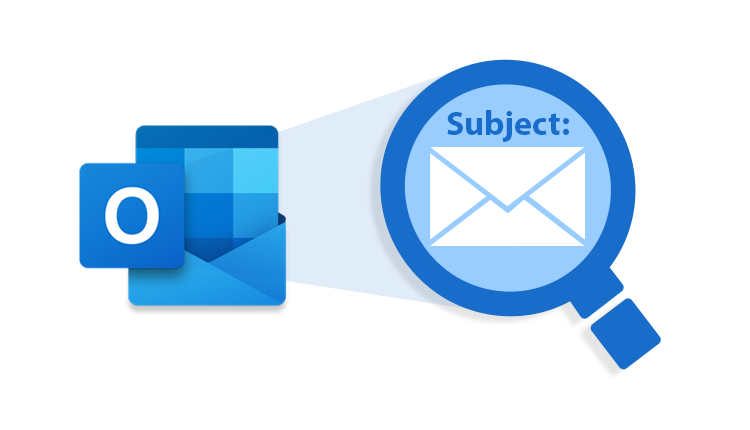
Are you finding the solution on how to search emails in Microsoft Outlook by subject ? But didn’t get any result for the same ? If YES, then you do not need to worry. Here we will explain how to sort Outlook emails by subject. So keep reading the blog and get your query resolved quickly.
Sometimes there is a need when users want to search email in Outlook by date or subject. We have seen many user requests asking for a perfect solution for this task. Some queries are as follows:
- How to search email by subject in Outlook 2016 ?
- Is there a solution for sorting Outlook emails by subject?
- How can I to search emails by subject in Outlook 2007?
- How to find for email in MS Outlook by subject?
The Outlook Email Forensics Wizard can easily perform these queries. This is an expert solution for finding emails by subject in Outlook. With this tool, you can also save these sorted emails in PDF, EML, HTML, CSV, and vCard format.
Working Steps to Search Emails in Outlook by Subject
Watch the video and learn how to do search email in Outlook by subject. Any user with Microsoft Outlook 2019, 2016, 2013, 2010, 2007, 2003, 2000 account configured with IMAP / POP3 / Exchange Server can load their data storage file into the DotStella Outlook Email Search software. The tool can quickly load large Outlook files and shows all Outlook data folders along with complete messages and their attachments. Follow the steps for a brief introduction to finding the Outlook email file by subject.
- First you have to download and run Outlook Mail Forensics Tool on your Windows computer.
- Now click on the Open File option and select one of the options shown in the screenshot.
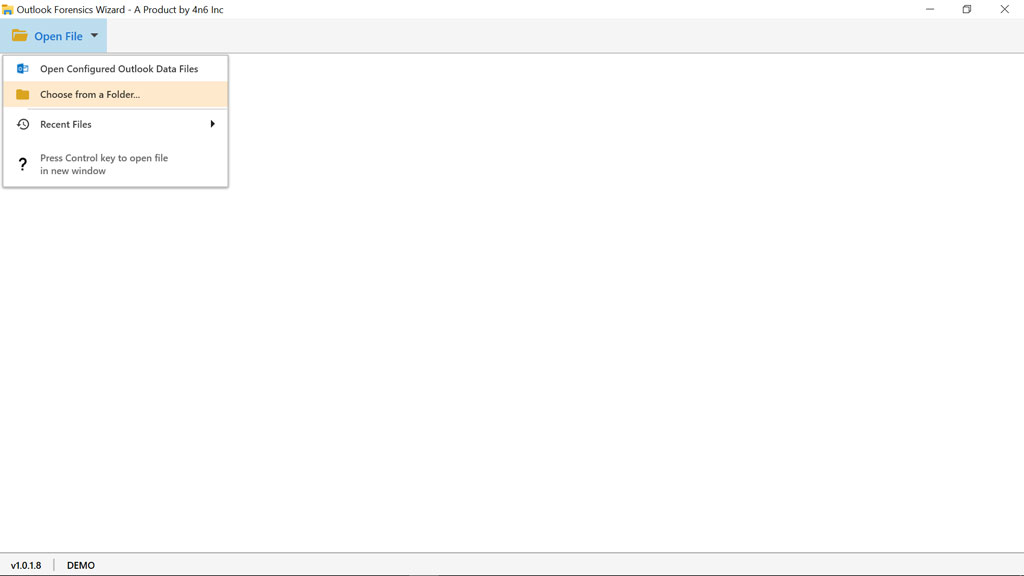
- The Outlook Email Search Tool automatically loads all email folders.
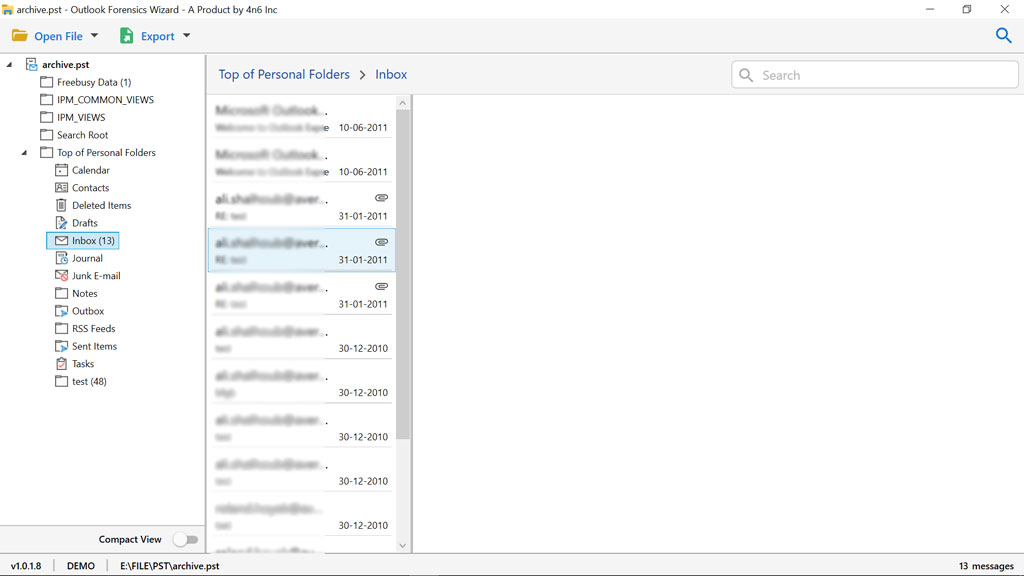
- Select the Advanced search function in the top right corner.
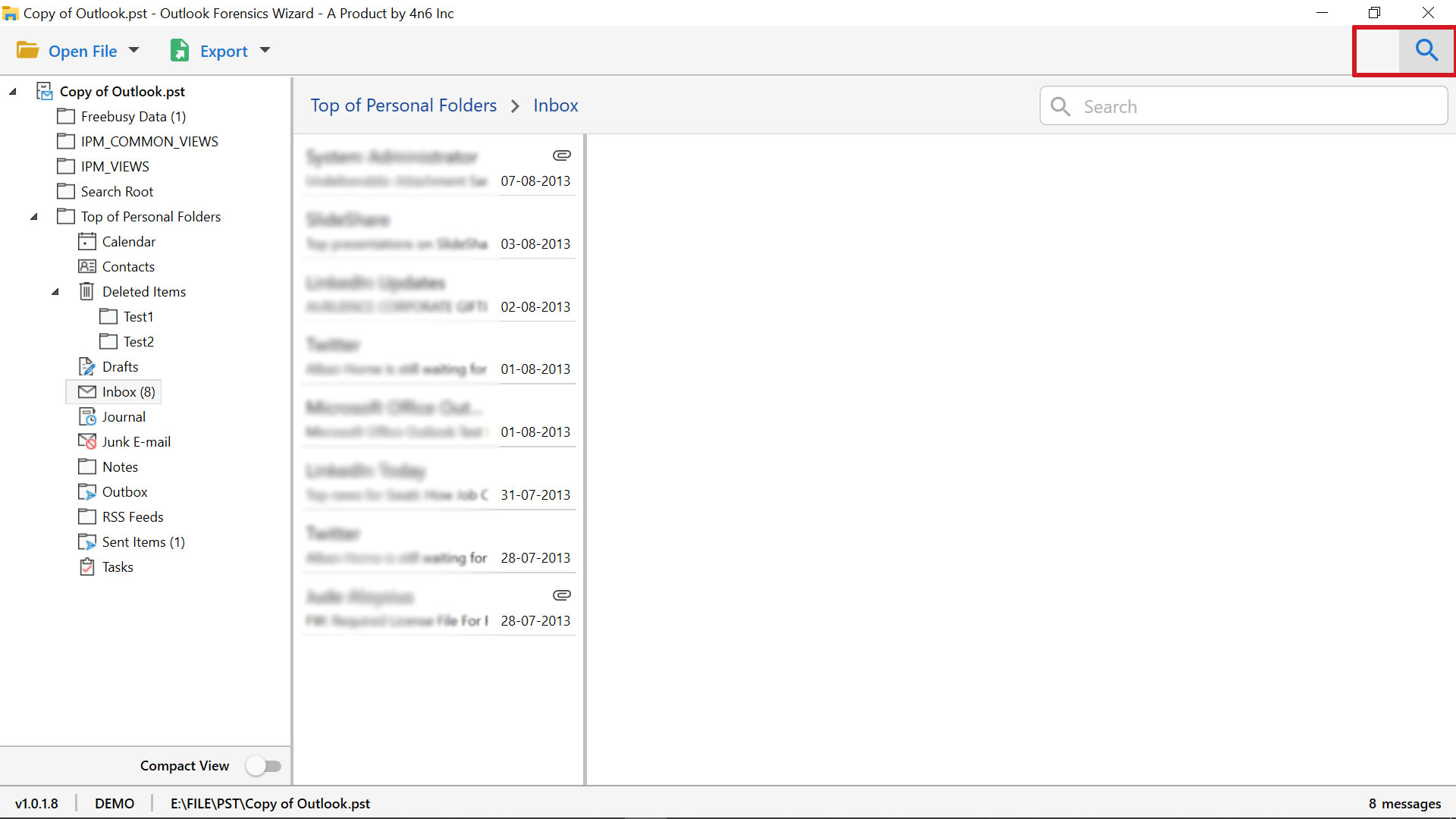
- Here you can see the options specified by the tool. To search for emails by subject, select emails from search in, enter the subject and go to the “Find” option.
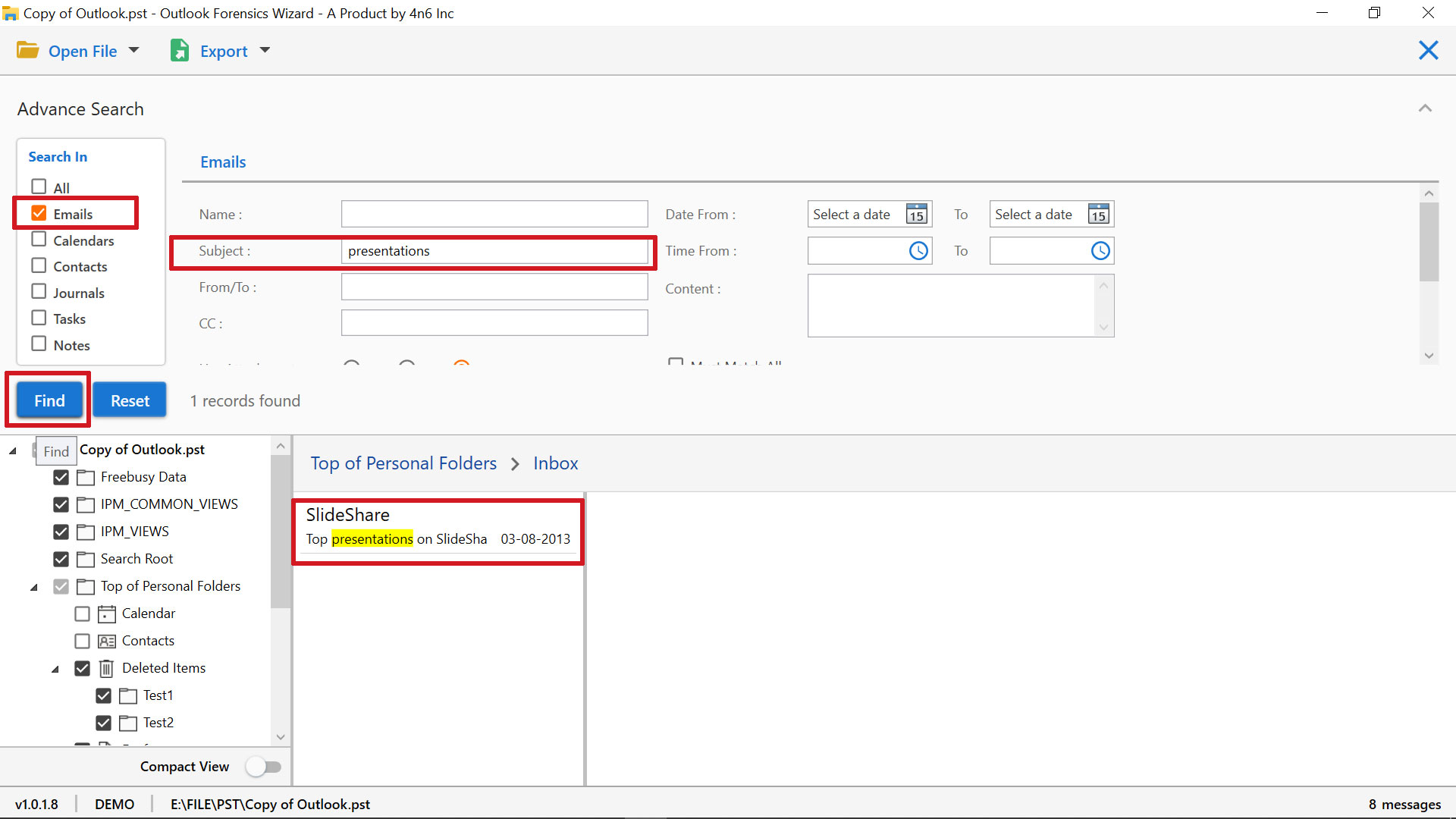
It is the fastest tool that gives you immediate results.
If you want to read Outlook PST file in Thunderbird or another platform, go to the Export option, select MBOX, enter destination path, and click the Save button.
Know More About Outlook Email Search Tool
The best advanced search utility to open, read and filter Outlook data files. The Outlook data viewer wizard has advanced filters to search for data into the Outlook file. It provides multiple options for sorting and filtering data items by Subject categories, meta-properties, attachments, etc. The software can scan and search deeply through data folders in your Outlook folders. In addition, this viewer for Outlook data files is a simple tool with a user-friendly interface.
Features That Meets the Users Requirements
- This software quickly search email in Outlook by subject.
- Supported all the edition of Windows Operating System.
- Search emails by subject in Outlook 2016, 2010, 2007 and all other editions.
- Outlook Email Search tool offers a comprehensive preview of Outlook data.
- The advanced search option allows users to analyze and investigate in detail.
- Turn on the “Compact view” option to view the necessary e-mail folders after starting the utility.
- The user can use the tool’s search filter to find specific emails.
- The Outlook date filtering tool has a user-friendly graphical interface that all users can freely access.
FAQS on Finding Emails Data in Outlook by Subject
Q: Is it possible to sort emails in Outlook 2007 by subject?
A: Yes, by using this software, you can sort emails by subject in Outlook 2007 and other previous and latest editions.
Q: Can I use this software without installing Outlook?
A: Yes, there is no any need to installed Outlook or any other utility.
Q: Does the application supports Windows 10 ?
A: Yes, it this tool is compatible with all Windows edition.
Final Words
Microsoft Outlook is such an e-mail application that dominates the business world with endless functions. Sometimes users need to know how to search emails by subject in Outlook 2016. You can also search the emails efficiently in the Outlook application. However, if Outlook emails are to be searched without an Outlook program, a user must use the Outlook Forensics Wizard software. This utility allows users to instantly search email without installing Outlook application.

