How to Print & Save Outlook Email as PDF with Headers ? Watch Live Video

Summary: In this blog, we explain How to Save Outlook Email as PDF with Attachments. Also, you can convert & export Outlook 2019 emails as PDF in batches without losing any information. So if you are the one who wants to get this job done quickly, read the blog till the end.
With Outlook 2019, you can connect to the latest version of Outlook for your home or business and organize email, calendar, and contacts in one place. MS Outlook offers users the option of saving their emails in MSG file format using drag & drop. Most users found it very difficult to print and export Outlook emails as a PDF file format. So let’s discuss how save Outlook Email as PDF with Attachments.
Suggestion: If you want to export multiple emails from Outlook to PDF, choose a trusted tool name as Outlook Email Forensics Wizard.
Free Demo: The tool comes with the free demo edition. With this trial edition, you can easily check the complete working functionality of the software. It also allows users to save 10 messages. Users are suggested to use the demo version first.
Step to Print & Convert Outlook Email to PDF with Attachments
Run DotStella Outlook to PDF Converter in your system. This wizard is developed specifically developed for Outlook users. You can export Outlook emails to PDF files in batch. It is not necessary to save each email again and again. On the other hand, this solution will preserve and save the attachment. Therefore, you will not lose any bit of information.
Step-1: Download & Launch Outlook to PDF conversion tool into your Windows computer.
Step-2: Now, go to Open File and browse your Outlook file items.
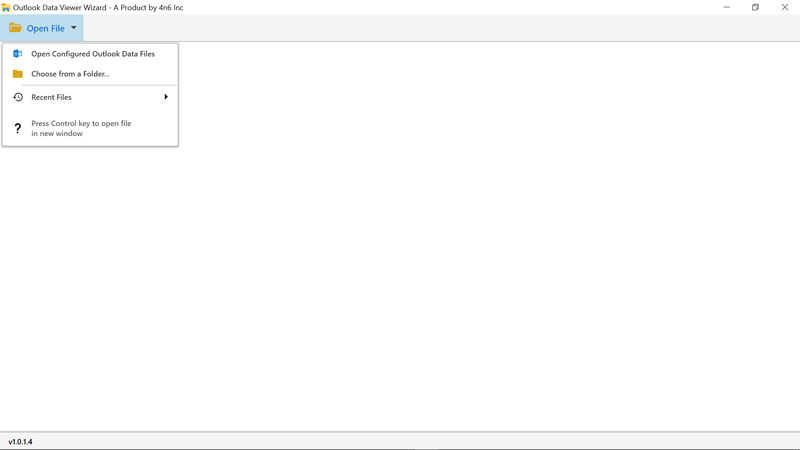
Step-3: This software automatically loads all Outlook email folders.
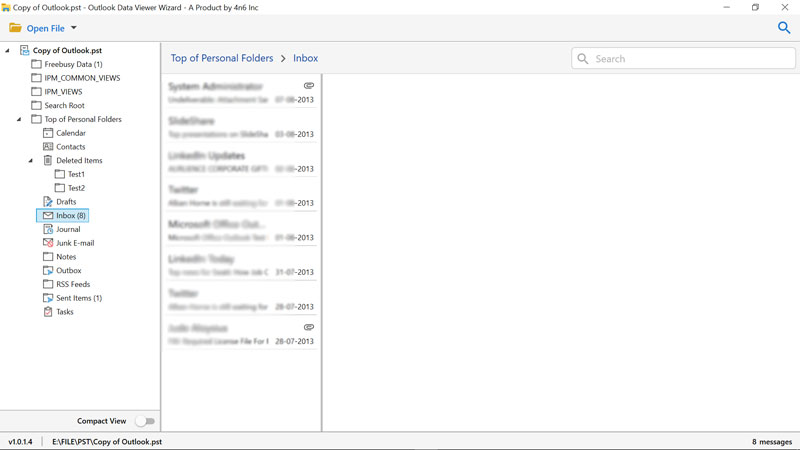
Step-4: Check the complete preview of email content and headers.
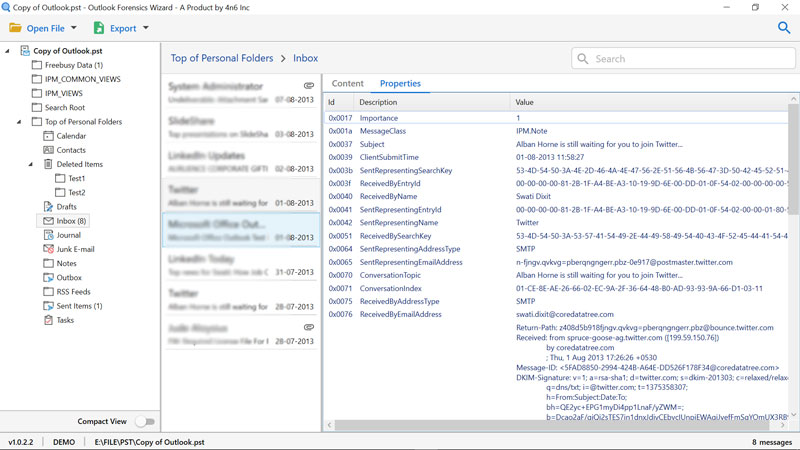
Step-5: Go to Export option and select PDF as the option to save file.
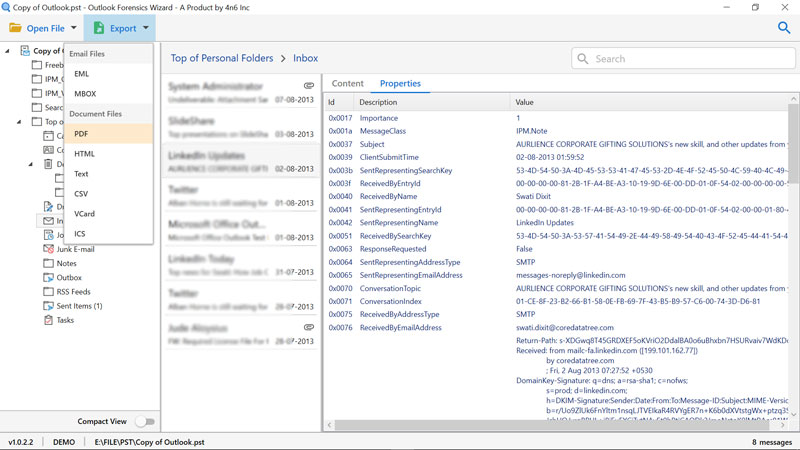
Step-6: Browse the required destination path and click Save button. This tool starts saving Outlook emails in PDF format with attachments information.
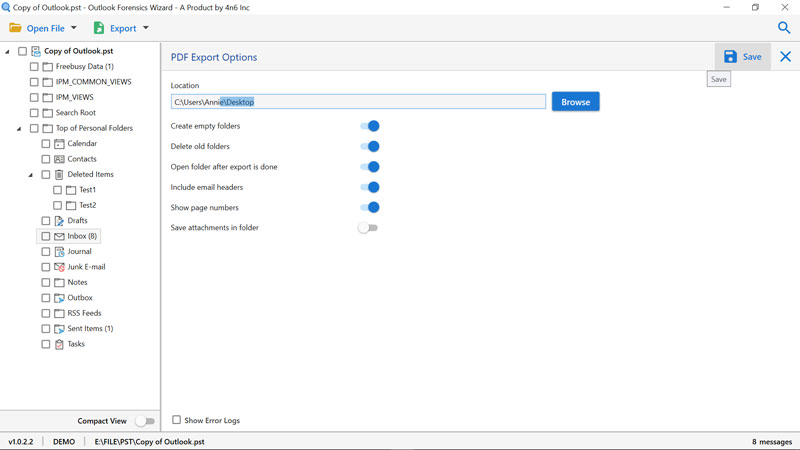
By following these easy steps, the users can easily get a secure and accurate migration of email from Outlook to PDF format.
Instant Solution to Export Outlook to PDF for Forensic Investigators
It is a safest and most reliable solution for saving Outlook emails in PDF format. The tool provides accurate migration without losing or changing data. No external application is required for Outlook Email to PDF conversion. It retains all email properties during conversion. The tool provides as many advanced facilities that are really useful for forensic investigators as:
- With this tool, users can save Outlook emails in PDF format with email headers.
- By using this application, users can Outlook Email as PDF File format.
- To save emails with page numbers, enable the “Show page numbers” option.
- It gives you the option to create an empty folder and save the resulting output.
- This tool gives you the option to delete old folders for your convenience.
- This software is supported all editions of Windows operating system.
Free Way to Save Outlook 2019 Email as PDF
- Open Outlook 2019 and pick the Mailbox folder.
- Select the desired emails. (Ctrl + click)
- Herr, Right-click and select Quick Print from the menu.
- Save your PDF file anywhere on your system.
Completed! This way, you can Print & Save multiple emails as a PDF file in Outlook 2019.
Limitations of Manual Method
The above method described the official method for exporting emails from Outlook 2019 to PDF. However, the previous approach has certain limitations:
- The email is saved without an attachment.
- Complete emails will be saved as a single PDF file.
Note: In order to overcome the above limitations, we recommend that you opt for an alternative approach.
Lesser-Known Facts about PDF and its Printing Benefits
Portable document format are very versatile, especially when they are equivalent to Outlook PST. These document files are known for the many benefits they offer and some are discussed:
- Firstly, these files are universal and display great mobility. Because it is a document file format, it is abundant mobile and can easily copied in different places. However, the special purpose is that it is very useful because Adobe PDF files are accepted on almost all platforms such as operating systems, Android smartphones, applications, clients and so on.
- Adobe PDF files are perfect for publishing purposes, which is why most publishers, organizations, groups, institutions, schools, etc. use PDF files for publishing. Online circulars, databases, results, date sheets, forms and more.
- Comes to welfare that you can purchase when you print Outlook emails to PDF, these files are very creative for printing purposes. When you need to print text-based or image-based content using PDF. When the file is printed, text formatting, font and format remain fine and text is richly recognized on paper. However, the image quality is improved, making the image better as well as without the use of special paper for printing.
FAQS Asked by User’s – About Product
Q: There is a way to save Outlook emails as PDF with attachments or without Adobe ?
A: Yes, the software does not require any supporting applications.
Q: Can I install applications compatible with Windows 10?
A: Yes, you can use this software on Windows 10 and other previous versions.
Q: I have a lot of Outlook emails and I want to save them in PDF format with attachments. Does this software support the same?
A: Yes, the program supports converting unlimited Outlook emails to PDF format with attachments.
Finally! Convert Outlook Email as PDF
In the above post, we have described the both Manual and Professional third-party approach to Save Outlook Email as PDF with Attachments. Both methods have their own benefits and limitations. But because of the limitations of the manual method described above, it is clear that most users prefer the Professional method instead of the manual method to export Outlook to Adobe PDF.

