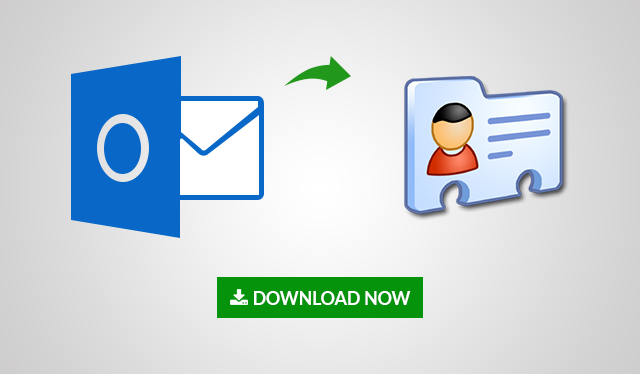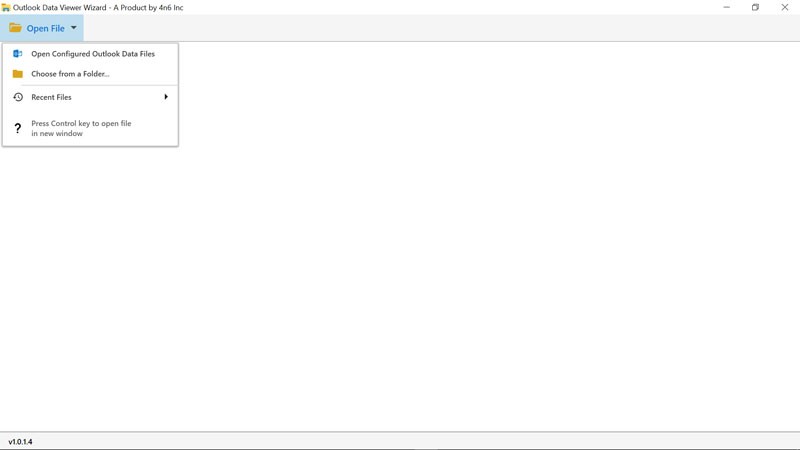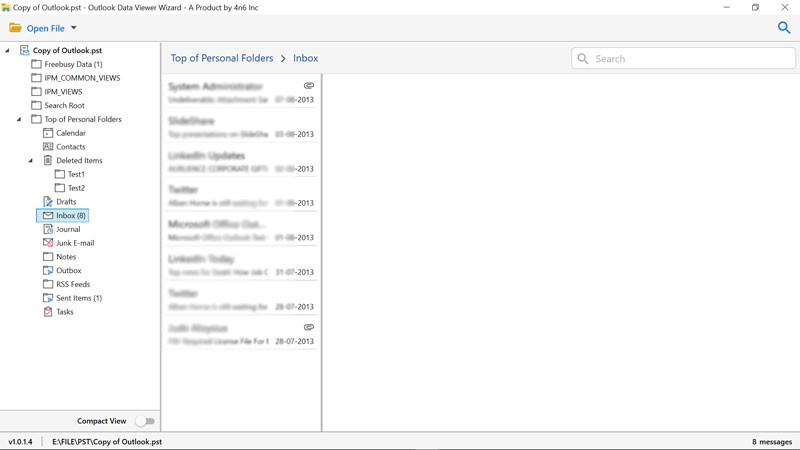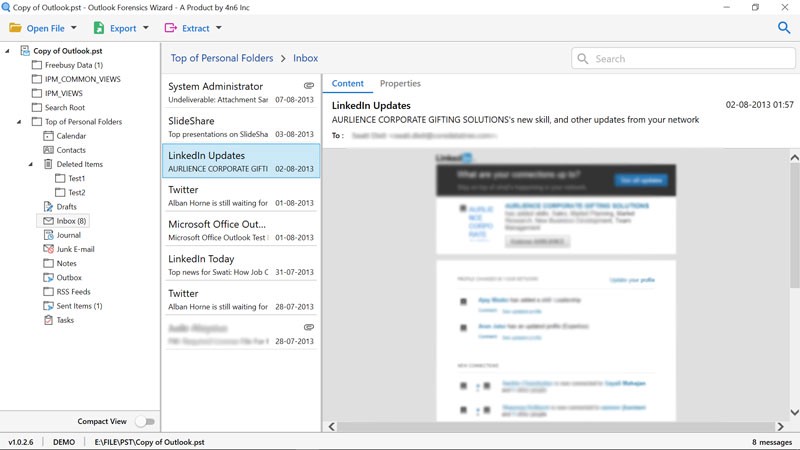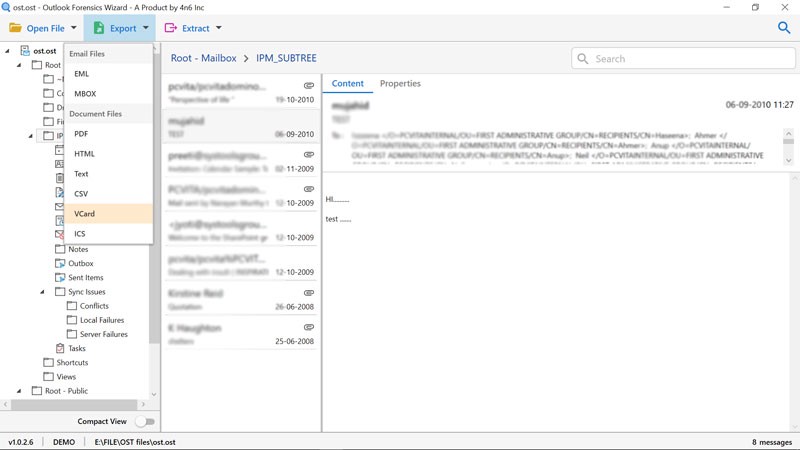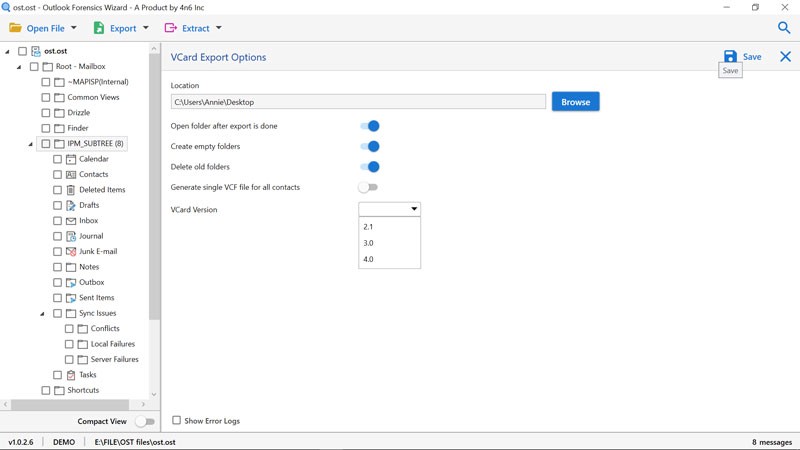How to Transfer & Export All Contacts from Outlook to vCard by Using OST to VCF Converter ?
Summary: This digital post gives you expert solution i.e., Outlook to vCard Converter and direct method to export Outlook contacts to vCard / VCF format. Read this guide to export multiple contacts from Outlook OST to VCF accurately.
How can I convert all my Outlook OST files to vCard format? If you are one of the many who is looking for a solution to this question then you have come to the right place.
Now, convert Outlook to vCard is a process of a few clicks. OST File Converter Utility is an excellent solution to transfer all OST files to VCF format. The tool allows exporting selective and multiple OST items into vCard format or without any limitation.
Now, let’s see how to convert Microsoft Outlook contacts to vCard using a direct method.
Steps to Export Outlook to VCF Format
Follow the point-to-point steps to transfer Outlook contacts to vCard.
- Download OST to vCard application in your Windows machine.
- Run the utility. Click the Open File tab to browse OST file.
- Select OST file / folder to continue the process.
- Hit the email or contact to preview all the information.
- Click on the “Export” tab. Choose the vCard option.
- Enter the destination location and activate the filters as required. Press the Save button to start exporting Outlook to vCard.
There’s More About OST to vCard Converter
- With the Quick Search option you can search for any words, phrases or texts into the offline data.
- By using advanced search you can sort OST files by multiple filters, e.g. B. by email headers, date, time, to, from, etc.
- The Extract tab allows you to extract Outlook email addresses and attachments.
- You can use the software to open and export multiple contacts from Outlook to VCF / vCard.
- When you enable the compact view feature, the view only shows folders that are needed for the conversion task.
Expert Solution to Transfer & Convert Microsoft Outlook Contacts to vCard
The Outlook to vCard converter application has an easy-to-use interface and is designed with sophisticated algorithms. Preserves email properties, attachments, and folder structure throughout the process. Also, supported with all Windows computers. This OST to vCard export tool tested and error free. Transferring selective OST file data to vCard is effortless with the trustworthy solution. You can export Outlook to vCard without installing any external program. The software guarantees that all information is protected during the conversion process.
Benefits of Using Outlook to VCF Converter Tool
- You can transfer OST to vCard directly without loss.
- Discover the data preview of the offline OST file.
- Choose the vCard version according to your needs.
- Export Outlook to vCard file with all email attributes.
- Get to see the resulting data in the desired location.
- A simple and fast process accessible to all users.
- Export all contacts from OST to vCard without Outlook.
- 100% secure and easy to use graphical interface.
Commonly Asked Question & Answer’s
- Can I Use this tool to convert an OST File from Exchange 2019 to VCF?
Ans. Yes, the tool can convert Exchange .ost files to VCF format.
- How many Outlook OST files can I export with the application?
Ans. The Outlook to vCard converter tool has no restrictions. You can transfer large number of OST files without loss.
- Can I run the application on a Windows 10 computer?
Ans. Yes, you can run the software on all edition of Windows, including Windows 10.
Final Thoughts
Export Outlook to vCard / VCF file format is a very common need. Most of the times, users need to transfer Outlook contacts to vCard. You can achieve such needs using the best tools suggested. So if you want to know how to export multiple contacts from Outlook to VCF, then download the suggested Outlook to vCard Converter. Using the proposed software, you can easily get a complete conversion from OST files to vCard for Windows Without losing any information.