How to Migrate & Export Outlook OST to HTML in Batch ?
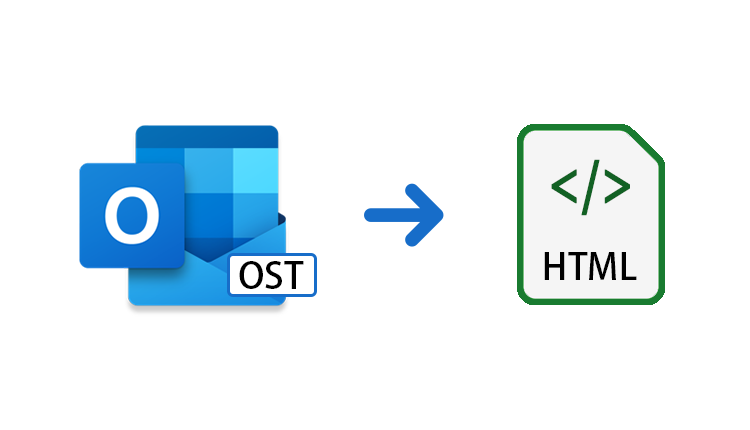
Learn how to convert OST file to HTML format. Quickly export Outlook emails to HTML folders. Download the free OST to HTML conversion software to batch transfer OST mailbox messages into HTML with attachments. It is completely independent utility that does not require any other application for the conversion process. This application can be easily launched in Microsoft Windows OS programs, such as Windows 10, for both 32-bit and 64-bit operating systems.
OST to HTML Converter Free Download:
Download a trial version of OST File Converter software. Users can use this application to batch convert Outlook email mailboxes in HTML documents. Many users want to know how to convert emails from OST to HTML with attachments. Analyze the following query:
- How to export OST Emails to HTML format ?
- How can I import OST Files to HTML folder ?
- Can i Move data from OST to HTML items ?
- How to switch Outlook messages into HTML ?
How to Convert OST to HTML Format ?
Follow these simple and quick steps to transfer Outlook OST to an HTML file.
- Run DotStella OST to HTML Converter.
- Add OST Files / Folder in software panel.
- Check preview of OST emails by clicking on.
- Click Export > Pick HTML as saving option.
- Enter destination location to resultant data.
- Enable requisite filters, like email headers or more.
- Hit Save button to start converting OST file into HTML.
Export Outlook Offline Files to HTML – Step by Step Free Guide
- Select the OST file / folder by selecting “File” or “Folder”. The Select Folder option converts number of Outlook OST messages to HTML format. Otherwise, you can go with Select file option.

- Outlook OST to HTML converter will show all the details of the file as well as the attachments.
- Select HTML as the saving option from the given list to export OST file in HTML format.
- Now, the tool shows many different options for converting OST to HTML. Select the desired one along with the destination route.
- At the end, click the Save button to start converting Outlook OST to HTML.
From the above steps, users can easily conclude that users can import Outlook OST mailboxes in HTML format. Converting OST emails to HTML in batch mode has proven to be one of the simplest and fastest solutions today. Due to the user interface and the simplified tasks, no technical knowledge is required to use this OST to HTML migration tool.
Features of Outlook OST to HTML Conversion Software
- The tool offers several export options. These options include opening folders after exporting, creating empty folders and deleting old folders, including email headers. Therefore, you can choose the one you want.
- Export OST files directly to HTML format. With this software you can also transfer any number of OST files without restrictions or error issue.
- The application to convert OST to HTML can be installed on any edition of Windows operating system.
- You can also use the special search function to search the required content from the entire database using the OST to HTML converter.
- The user can use this tool to convert OST to HTML format to see the complete details of added file. You can also save attachments directly.
Why Convert Outlook OST Files to HTML ?
- Downloading HTML files in less time.
- HTML provides the best search engines optimization.
- When used in HTML format, content can be changed quickly and easily if necessary.
- Displaying HTML content does not require Adobe Acrobat, Microsoft Word or other additional software.
- It also improves content security for remote access to devices that can be accessed over the Internet.
Closing Words
In the above blog post, we described the easiest and most trustful solution to convert Outlook 2019, 2016, 2013, 2010, 2007, etc. emails in HTML format. With OST to HTML Converter, you can easily export multiple OST files to HTML at the same time. Software that transfers .ost files to HTML messages preserves the originality of the data during the conversion process. It retains the complete data hierarchy of emails during the conversion process. The free demo is available in this tool to test application performance.
Read Similar Posts:





