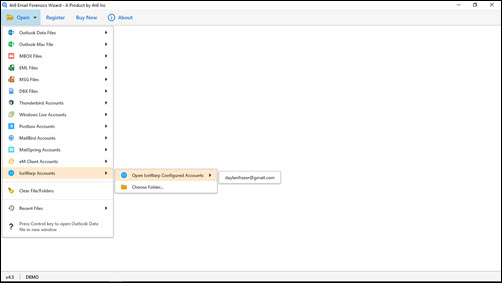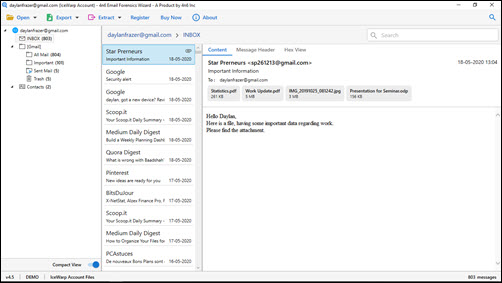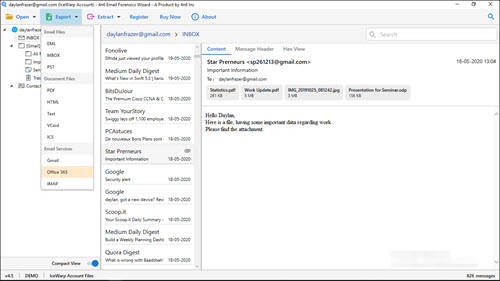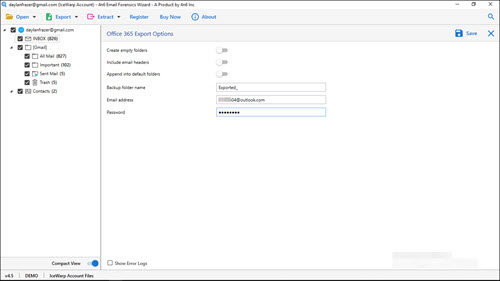Quick Tips to Migrate & Move IceWarp Emails to Office 365 Account
In today’s digital era, one of the major goal for businesses is to create flexibility while working. Since the Office 365 availability is easy with strong security measures therefore, enterprises owners wish to switch their mail work from one platform to another.
Considering the requirement of companies in today’s date, we are here with a solution to migrate IceWarp to Office 365. Officials can take the decision of IceWarp email migration for any reason. One of the obvious cause is ‘In comparison to IceWarp tenant, Office 365 comprises of more intelligent and smart features for email management system’. Microsoft customers are capable of arranging the bulk amount of emails in a systematic manner because O365 provides them such services.
Not only email but, online applications like Skype, OneDrive, Yammer, OneNote, and more, are provided to the Exchange Online consumers. Irrespective of the reason due to which people want to perform IceWarp migration to Office 365, its crucial to be known with a suitable, secure, and workable export technique. Therefore, we came with today’s write up to tell business clients about a standard approach to export IceWarp emails, calendars, contacts, etc., to Office 365.
How to Migrate IceWarp to Office 365 ?
- Launch IceWarp to Office 365 migration tool and click on Open
- Choose IceWarp Accounts and use anyone option to browse.
- Preview items before the uploading IceWarp emails to Office 365.
- Click on Export button and select Office 365 from the list.
- Enter email id and password of O365 tenant. Click on Save.
IceWarp to Office 365 Migration – Standard Solution
IceWarp migration to Office 365 is not as difficult as it seems to you. The only thing an individual needs to have is correct knowledge and proper guidelines to attempt the procedure. Through the following instructions, we are here to help you with uploading of IceWarp emails, contacts, calendars, etc., to Office 365 :
- Download and install the setup file of IceWarp to Office 365 migration tool.
- Launch the application and then, click on Open >> IceWarp Account
- Select Configured IceWarp Account option.
- Once the procedure of browsing IceWarp folder or account gets completed, the tool automatically loads mailboxes for preview. You can analyze IceWarp files without any time limit and proceed to next step when you are satisfied after preview operation.
- Its time to click on Export button from the toolbar of the utility and select Office 365. You can use this solution to migrate IceWarp to Office 365 or Gmail as well.
- Now a window appears in which on left-hand side of the panel, you have to check the checkbox of folders that you wish to move in Office 365 tenant.
- In the field of ‘Email address’ and ‘password’, type credentials of target O365 account.
- Finally, click on Save button to start IceWarp migration to Office 365.
- A successful migration statement appears through which you will come to know that the procedure has been finished. Click on OK and close the app. Login into your O365 account whose credentials you have entered in Step (7) and then, check the uploaded data.
See… Its completed!
Nothing compromised and none of the hassle has been faced, after using this technique to migrate IceWarp to Office 365.
Uniqueness of Tool to Migrate IceWarp to Office 365
One of the most important reason to use this program is – it does not demand for impersonation settings in O365 tenant. Administrators, experts, employees, and other types of computer users can attempt IceWarp migration to Office 365 via this approach. Yes, it is true! There is no need for PowerShell command execution and impersonation settings to accomplish the task.
Apart from the one listed above, following highlights will tell readers about unique aspects of IceWarp to Office 365 migration utility :
- Displays compact view of IceWarp folders and sub-folders in the original hierarchy.
- Independent solution to migrate IceWarp to Office 365 in bulk amount of folders.
- You can move IceWarp email folders, address book, calendar data, etc., in Office 365.
- Also, its 100% assurance of maintaining data integrity at the time of transfer procedure.
- Process unlimited mailboxes of IceWarp account to move them in O365 environment.
Conclusion
In today’s post, we have briefed users about a foolproof method to migrate IceWarp to Office 365. The solution performs IceWarp migration to O365 without requiring for the installation of external app to finish the procedure. Also, it is 100% safe and renders full outcomes. Anyone can use this approach on his or her Windows-based platform to export IceWarp emails to Office 365 with free demo version. However for an unlimited migration and the conversion of IceWarp to PST and other alternatives, upgrade to its license version.