How to Export & Import PST File to Comcast Account in Few Quick Steps ?
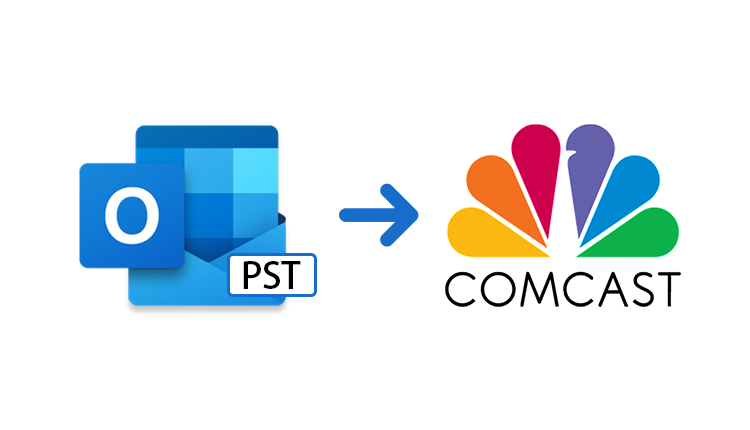
Are you using Microsoft Outlook & now you searching for a reliable solution to import PST file to Comcast account ?
If Yes, then this post is absolutely help you get the best and accurate results.
Read the detailed guide about importing PST files into Comcast. Also, get the easiest way to transfer PST files to Comcast mailbox at once. In addition, PST File Converter is the ultimate solution to move countless PST files to Comcast mailbox with attachments. It is 100% secure utility and compatible with all Windows platforms. Easily transfer PST to Comcast using email headers information.
Trail Version: You can install the utility on your Windows computer for free. The PST to Comcast transfer tool comes with a free edition. You can import 10 PST items into your Comcast account. You will also get an overview of the solution. If you are satisfied, activate the license key to import all PST files into Comcast mailbox.
Before we begin, let’s take a quick look at the benefits of Comcast account over Outlook.
About Comcast: Comcast provides useful email services to businesses. The Comcast webcast account gives primary email address or six secondary addresses. You can also link a Microsoft account, online voicemail, and more.
Working Steps to Import PST Files into Comcast Account
Follow the simple steps to export Outlook PST emails into Comcast Mailbox with attachments.
- First, download and run tool for importing PST file to Comcast account.
- After that, click on Open File tab to browse Outlook data files / folder.
- The software provides the complete preview of Outlook PST data. Hit on the required once.
- Now you must click on the Export option. Then, select IMAP as saving format from the list of various options.
- Add your email address, password, server address and server port. Finally click Save tab.
Note: It allows you to import PST files into Comcast emails directly. Enter IMAP port no. carefully. If you have a secure IMAP account, enter 993 for the IMAP port number. For an insecure account, enter 143 for the IMAP port number.
Features of PST to Comcast Import Tool
- Provides Dual Search Option: The tool offers the fast and advanced search option. With this search option you can easily find any words, phrases and even a specific line in Outlook PST items. You can also sort PST emails by various filters. You can use it with the advanced search function.
- Multiple & Selective PST Conversion: The finest way which offers fast, simple and accurate. The software allows you to convert PST files to Comcast mailbox. Also, save the selected PST data file with an attachment.
- Supports All Microsoft Outlook Editions: The application allows the user to upload emails of all Outlook editions. In addition, the user can install the utility on all Windows platforms.
- Import PST File to Comcast with Attachments: Users can use this software to save all email attachments in PST files. When checking the preview of the email, click to the right of the attachment to use features such as “Open”, “Save”, “Save All”, “Attachment”.
- Export Emails from Outlook with Email Headers: With the PST to Comcast import tool, the user can upload MS Outlook emails with an email header to the Comcast account. The tool has a user-friendly interface that can be accessed by any type of user.
FAQS on Importing PST File to Comcast
Ques 1. How many PST files can I save in a Comcast email mailbox ?
Ans. There is no restriction on the licensed version of the software. You can convert multiple PST files to Comcast.
Ques 2. Where is my PST email after completing the import procedure ?
Ans. After importing from PST to Comcast, the tool will create a new folder.
Ques 3. Does the process require any external applications ?
Ans. No external application is required. Even if Outlook is not installed then it also import PST file to Comcast account.
Ques 4. Can I install the program on Windows XP ?
Ans. Yes, the tool compatible with all current and older versions of Windows OS.
Ending Note
If you are looking for a solution that will immediately import PST files to Comcast account, you should consider the Outlook PST to Comcast application. The best thing about this software is that you can move selected and multiple files without changes. You also don’t need any specific technical knowledge to run this utility. It is 100% safe and gives accurate results in a quick manner.
Read Similar Posts:






