How to Import MBOX File to Outlook with Attachments – Trouble Free Solution
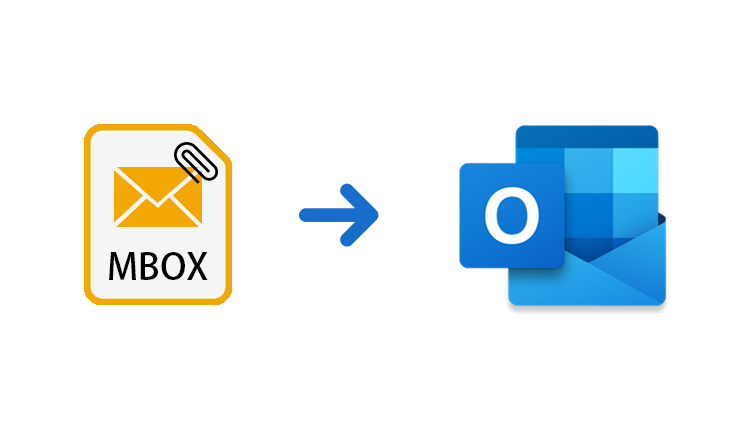
This write up described the finest solution to import MBOX into Outlook 2019, 2016 2013, 2010, 2007, and all earlier versions. Find every single step with screenshots, this will help one perform the task easily.
MBOX files are effectively supported by more than 30 email programs such as Mozilla Thunderbird, Apple Mail, and Entourage, etc. But this file is not compatible with Microsoft Outlook email application at, be it the 2016 version or any other. Now, let’s have a look at the best way to transfer add MBOX file to Outlook.
Here we come up with a safe solution like DotStella MBOX File Converter for the most common question i.e. how to import MBOX in Outlook 2019, 2016, etc. All tips and tricks provided here are practically tested before posting.
The trail edition of this utility allow users to move the first 10 MBOX items from each folder. Once you are satisfied the working functionality of software, you must use the licensed edition of software.
How to Import MBOX into Outlook PST Format ?
Here are some important steps for exporting MBOX emails into MBOX format. Follow one by one.
- Run MBOX to Outlook Converter in add MBOX file / folder.
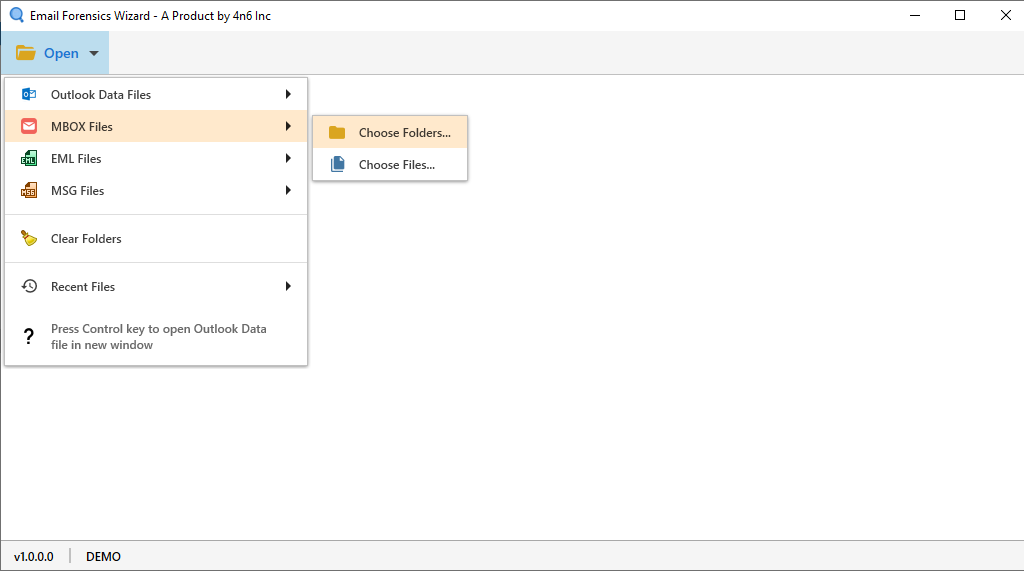
- Check the folder and view complete preview of MBOX files.
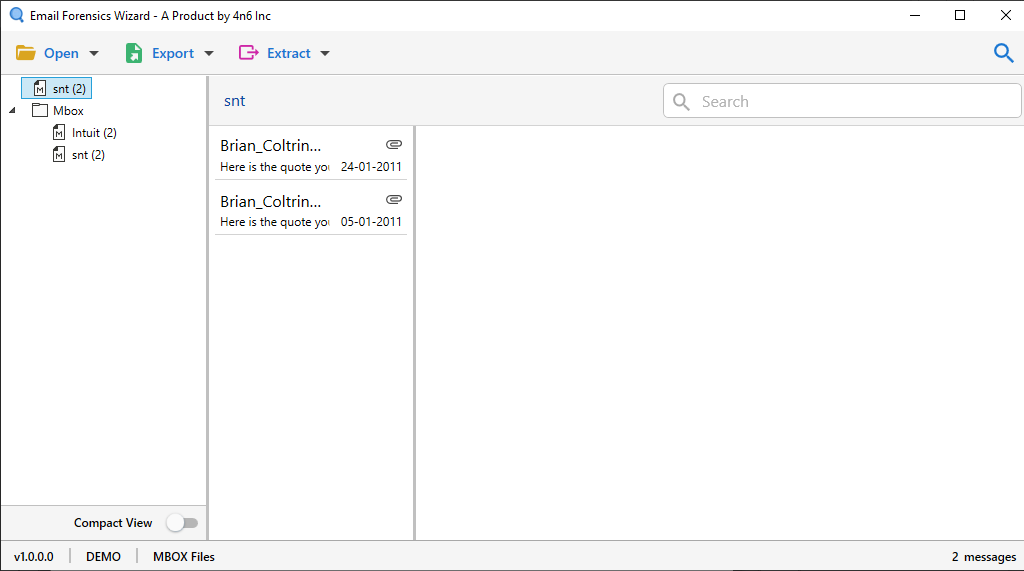
- Choose PST as Saving format from the various options.
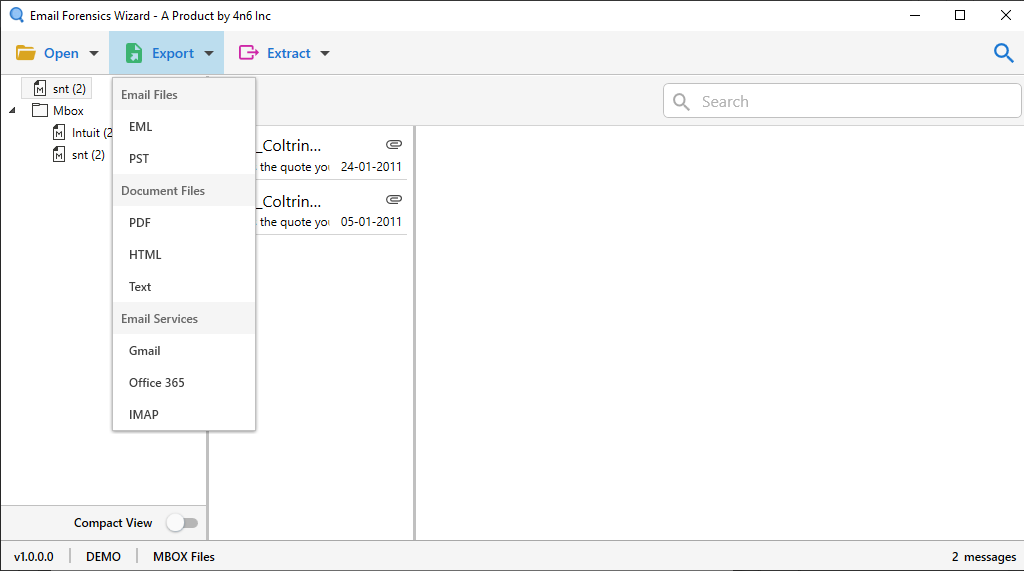
- Add destination location and click on Save button.
After creating a PST data file. You can easily import PST files to Outlook 2019, 2016, 2013, 2010, 2007 and more.
- Open MS Outlook application on your computer.
- Go to File >> Click on “Open and Export” >> Select the option “Import and Export”.
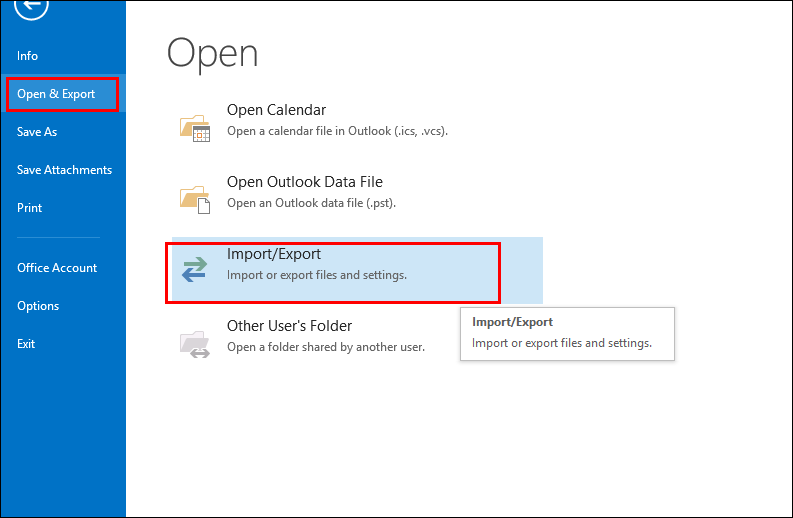
Expert Solution for Adding MBOX to Outlook 2016
To make it easier to import the MBOX file format overall into Microsoft Outlook 2016, users can choose a more reliable, software-based utility like DotStella Converter for MBOX. All users have to install the software and complete a few stepsto import MBOX into Outlook. Using advanced algorithms, this powerful converter can import MBOX files into Outlook 2016 in a few simple clicks. It can convert one or more mailboxes, and also supports conversion to several other formats.
Exclusive Features of Tool to Transfer MBOX to Outlook
- Easily move emails attachments from MBOX to Outlook without any issue.
- Move various MBOX files into different file formats such as PST, PDF, MSG, etc.
- Supported all the latest or previous editions of Windows Operating systems.
- It is no any file size limitations to add MBOX file to Outlook email client.
- Capable to export individual or multiple MBOX items into Outlook mailbox data.
- Import MBOX into Outlook without installing other email clients including Microsoft Outlook.
- Preserve the complete data integrity while moving .mbox to Outlook 2019, 2016, etc.
- Offers Free demo version to check the software working. Once you satisfying by this edition, you can purchase a licence easily.
What Forced you to Add & Import MBOX to Microsoft Outlook ?
- PST Supported Several Types of Data: The MBOX file format is only suitable for email messages. On the other hand, the MS Outlook PST format can supported emails, messages, calendars, contacts, notes, tasks and many more.
- MS Outlook 2016 Supports Exchange: Microsoft Outlook 2016 supports Exchange connections. Therefore, you can also work offline using Microsoft Outlook.
- Advanced Format: The PST file format is an extended format in which mailbox data is stored in a structured manner. In contrast, the MBOX file format saves emails one after the other as simple text.
- Better Security and Control Features: MS Outlook gives users better control, along with enhanced security features for attachments and emails.
These reasons and more encourage numerous users to switch from MBOX file format to Outlook. Now let’s see how users can import MBOX into Outlook 2019.
Some Frequently Asked Queries:
Ques 1. I have few important emails that I want to transfer from MBOX file. How can I do that? Is there any software that supports the import MBOX into Outlook quickly ?
Ans. Yes, the recommended solution can effortlessly move bulk MBOX emails to Outlook folder with attachments. It also available for free trial version.
Ques 2. How many emails can I transfer MBOX file to Outlook at once?
Ans. Users can add unlimited MBOX files to Outlook with the licensed edition of the mentioned tool.
Ques 3. Does this software protect email formatting and other properties?
Ans. Yes, the software maintains the complete integrity of data, email format, properties, and attachments during the task.
Conclusion
Transferring from one email client to another is always a difficult task. If everything is done wrong, this can lead to serious data loss issues and even complete corruption of the data file. That is why a professional approach is always offered by experts. As a pioneer, DotStella Software has developed a very powerful solution that will help users import MBOX into Outlook from more than 20 email clients. An application that imports / exports MBOX files to Outlook PST can help thousands of Windows users around the globe to solve conversion problems. Hence, with countless fantastic features along with great performance, this utility is definitely one of the best program.

