How to Extract Data from OST Calendar ?
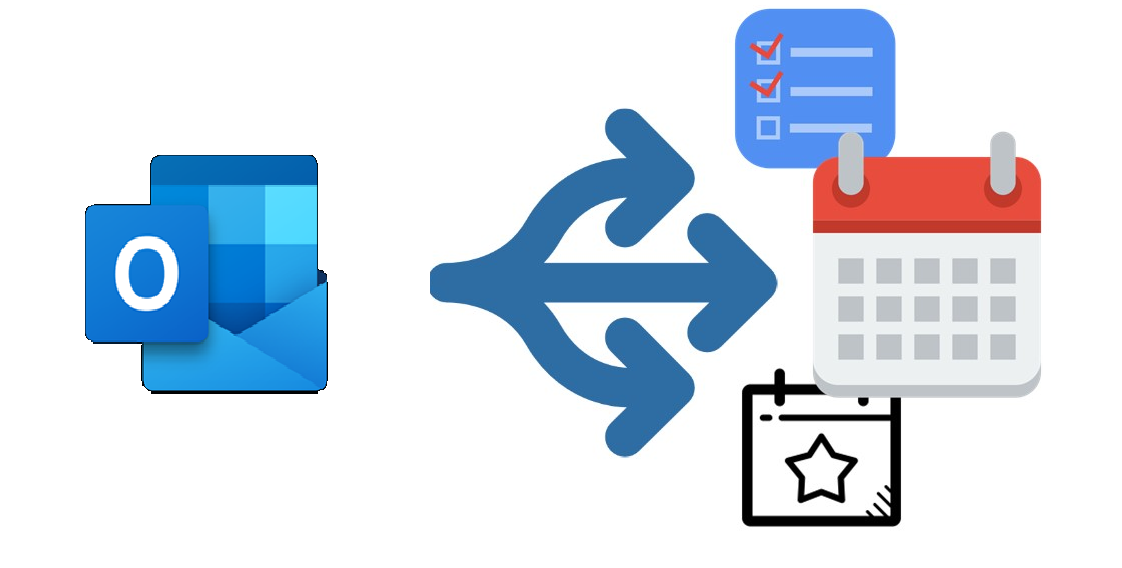
Hi There. My name is James Varno, a member of the Senior technical analyst team here at DotStella. Today, I am excited to answer how to extract calendar from Outlook OST file. Hopefully you love this easy and direct approach So, let’s get started.
How Can I Extract Calendar from Outlook OST file ?
Direct Steps to Extract Data from Outlook Calendar
- Launch DotStella Outlook Converter Pro Application in your System.
- Add OST file having calendar data in software.
- Pick the mailbox folder with calendar data.
- Select ICS format from multiple Saving Options.
- Click on Convert button and analyze the process.
It is the question we hear most of the time from users. The best thing you can do to extract calendar from Outlook is to download OST file converter tool. It is a solution designed for all industries. One of the best things about this program is that you can try it out for free. It has consistency in its functionality. Users can use the application to pull data from Outlook calendar with full confidence as there is no chance of data loss. The utility to extract data from Outlook calendar is easy to use and most importantly, reliable.
The user can directly download the solution from the given button.
The free trial version of the tool export 10 OST files to ICS format. If you are happy with the solution then upgrade to license edition to extract data from Outlook calendar at once.
Now, install the software for pulling data from Outlook calendar on any Windows machines and follow the steps.
Know How to Extract Data from Outlook Calendar in 6 Quick Steps
Step 1. Go to Open tab to pull data from outlook calendar.
Choose configured Outlook data file option to automatically load .ost files. It also works with OST folder without Outlook and provides Choose a Folder option to extract calendar from Outlook.
Step 2. Now, tool list all the folders, check the calendar folder.
Step 3. Click on Export button. Select ICS option and enter your location to save final results.
Step 4. Enable or disable required filters mentioned in software panel and press Save tab.
Please note that you will receive a confirmation message after the complete process. So, wait accordingly.
Now, let’s have a look at the ICS file format. Why I choose ICS file format to pull data from Outlook calendar ? What is the use of this ICS format?
You will get the answers to all those questions in our next section. So, keep reading…
After Extracting Data from Outlook OST Calendar, why save it to ICS files?
ICS is the short form of Internet Calendaring and scheduling, it also known as iCalendar. It is the most used file format for storing calendar and schedule information including events, tasks, to-do, journal entries, and many more. Several email programs have used ICS format to store calendar data such as Outlook, Google Calendar, Yahoo Calendar, Evolution Mail and more. This is why Outlook OST file data is saved in ICS format. Now, you can easily import that ICS file to any products that support ICS format.
Why I am Confident with this Solution to Extract Data from Outlook Calendar ?
This software is ranked #1 to extract calendar from Outlook OST to ICS. It is a tried and tested solution. So, there are no chances of any hassle. Moreover, it is a quick and simple process that both home users and professionals can use. Now, let’s have a quick look at the key features of the tool.
Top 5 Advantages of Software to Pull Data from Outlook Calendar
1. Gives Fantastic User-Experience: Undoubtedly, the mentioned software is the best solution to pull data from Outlook OST to ICS. It is accurate and quick in working. No special technical skills are required.
2. Straightforward Process: It provides a direct process to extract calendar from Outlook OST files. The user just needs to go through a couple of steps and receive a completion message.
3. Visually Simple: After installing the tool to pull data from Outlook calendar, you’ll find its interface very easy-to-understand. All tabs are working and also a very clean design.
4. Add OST Files in Dual Ways: The utility to extract calendar from Outlook uploads Outlook OST files from the configured profile. Also, you can add OST folders to extract calendars.
5. Detailed Preview: It is the only solution in the market that provides a complete preview of Outlook OST file calendars with respective properties. Also, you can see the total no. of calendars in the OST folder.
Read Some Similar Queries:
- How do I extract calendar from Outlook?
- How to extract data from Outlook calendar?
- What is the best way of pulling data from Outlook calendar?
- How to pull data from Outlook calendar?
All these queries can be easily resolved with the recommended solution. It is an advanced solution that not only extract calendar from Outlook OST file, but also provides full preview of calendars. So, what are you waiting for? Try the solution for yourself.





