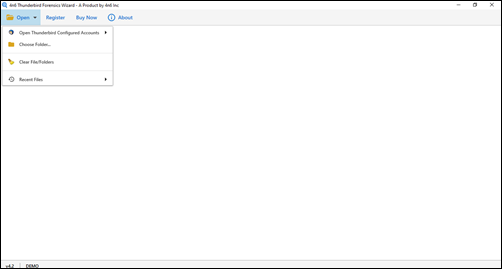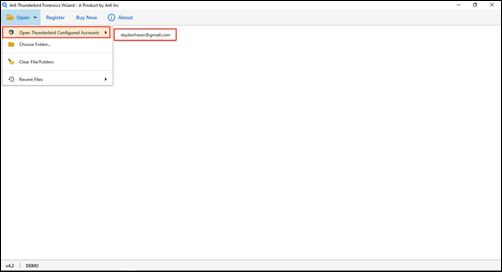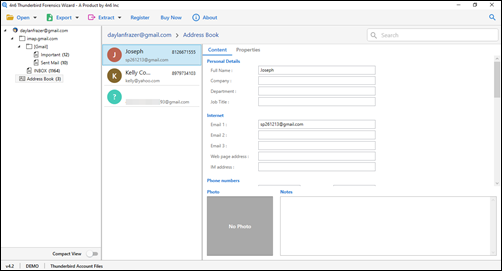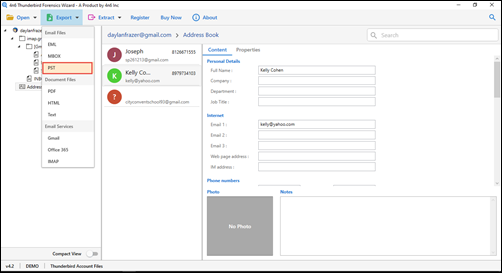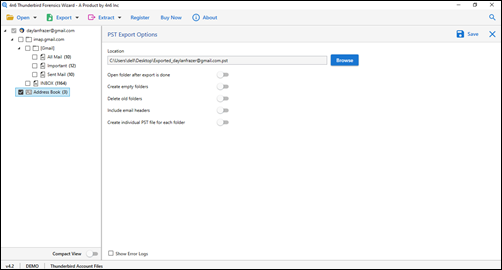How to Export & Convert Contacts from Mozilla Thunderbird to Outlook Address Book ?
If you are one of those professionals who wish to import address book to Outlook from Thunderbird, just take a deep breathe of relax. Close your eyes and be cool & charm! Because you have landed at the correct place. In today’s post, we are going to provide an easiest method as Thunderbird Converter to attempt this task without any technical guidance.
Its time to read good and useful part of the blog!
Export Thunderbird Contacts to Outlook – Foolproof Solution
It becomes complicated for officials, if they don’t know the appropriate method to export Thunderbird contacts to PST. They suffer from scenarios like data loss, application crashed, etc., when they try to migrate Thunderbird contacts to Outlook on their own. Therefore, it is important to have the proper guidance on how to transfer or export Thunderbird address book to Outlook 2019, 2016, 2013.
Without wasting much time in words, let’s begin with reading of each step to import address book to Outlook from Thunderbird effortlessly :
- Click on Download Now button to achieve the EXE file of the program, which is easy-to-use and virus-free. Install this file on your system and then launch Thunderbird contacts to Outlook converter.
- Click on Open and select Open Configured Thunderbird Accounts option.
- Select the account whose contacts you wish to add in Microsoft Outlook tenant.
- Before exporting Thunderbird contacts to Outlook, preview each detail of Thunderbird address book in the software.
- Once you are done with previewing operation, click on Export >> PST. This is required to export Thunderbird contacts to PST file.
- Select only the Address Book checkbox to migrate Thunderbird contacts to Outlook email app.
- Define the location where you wish to save resultant PST file. At last, click on Save button to initiate the procedure of importing address book to Outlook from Thunderbird.
The software creates a file having .pst extension. Professionals have to import this file in target Microsoft Outlook to view contacts of PST file that are from Mozilla Thunderbird. Well, one can export contacts from Thunderbird to Outlook for free by using the demo version of the tool. This edition is embedded with all features and functionalities in it that are required to copy Thunderbird address book to Outlook 2019, 2016, 2013.
How do I Import Output PST File in Outlook app?
I utilized your solution to export Thunderbird contacts to Outlook PST file. To be very honest, I am very lucky that I found this simple technique to accomplish the task. Being a normal computer user, I was able to finish my work without going through technical complications. It was all because of your recommended Thunderbird contacts to Outlook converter. Thank you support team for providing me this solution and it was really helpful for me.
There are several users who don’t know the method to import PST file contacts in Outlook. In order to give assistance over the same, we are listing down the following steps :
- Launch Microsoft Outlook on your PC and click on File from top of the program’s ribbon.
- Click on Open & Export >> Import / Export to launch Import and Export windows on your system.
- Choose Import from another…. Option and hit on Next.
- Again, a window with 2 options appears. Here, you have to choose Outlook Data File (.pst) option. And then, click on Next.
- Click on Browse button to select source PST file. This PST file will be the one that you received after exporting contacts from Thunderbird to Outlook.
- Now go to the field of Options and select Replace Duplicates with items imported option. Click on Next to continue
- Its time to select the mailbox of Microsoft Outlook in which you wish to import source contacts.
- Once you are done with selection procedure, click on Finish button.
Time to Say Bye
It is simple to export Thunderbird contacts to Outlook PST file because of the technique that we explained in this blog. Officials themselves can experience the ease while using the provided approach to import address book to Outlook from Thunderbird mail client. The contacts’ integrity will be kept untouched and nothing will be compromised while using Thunderbird contacts to Outlook converter. So no need to take any stress and you can use this measure without any worry.