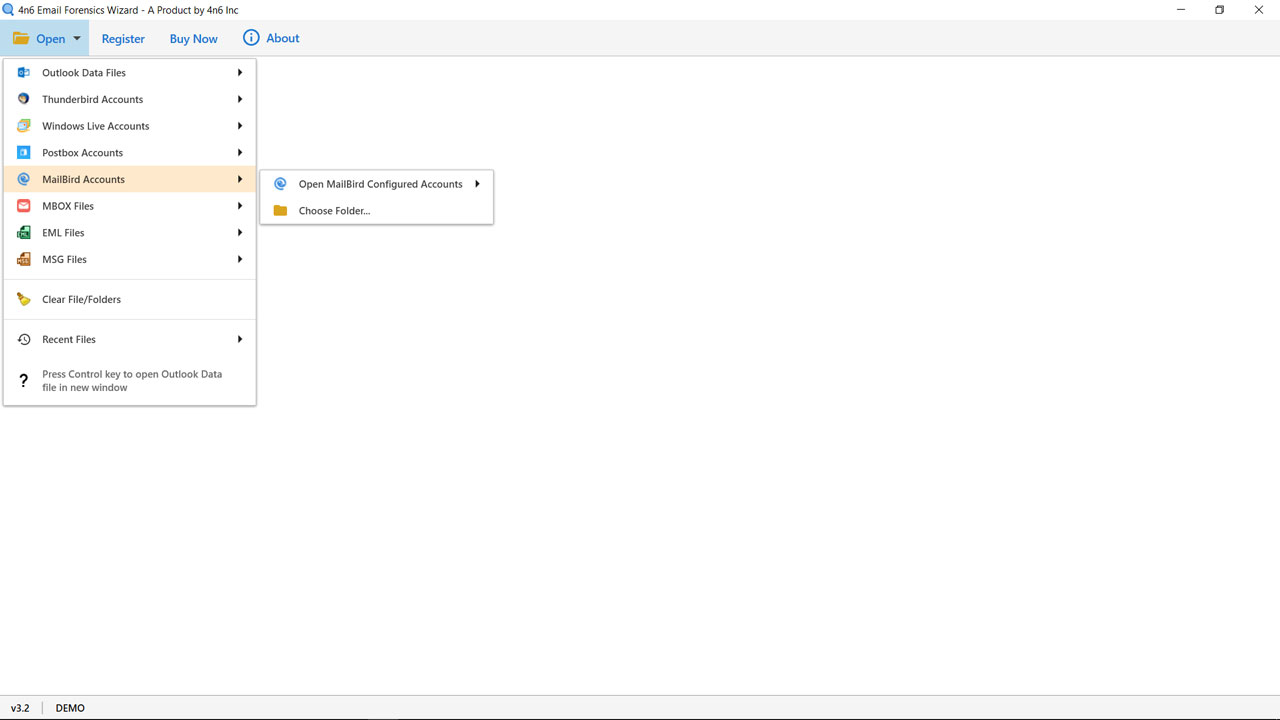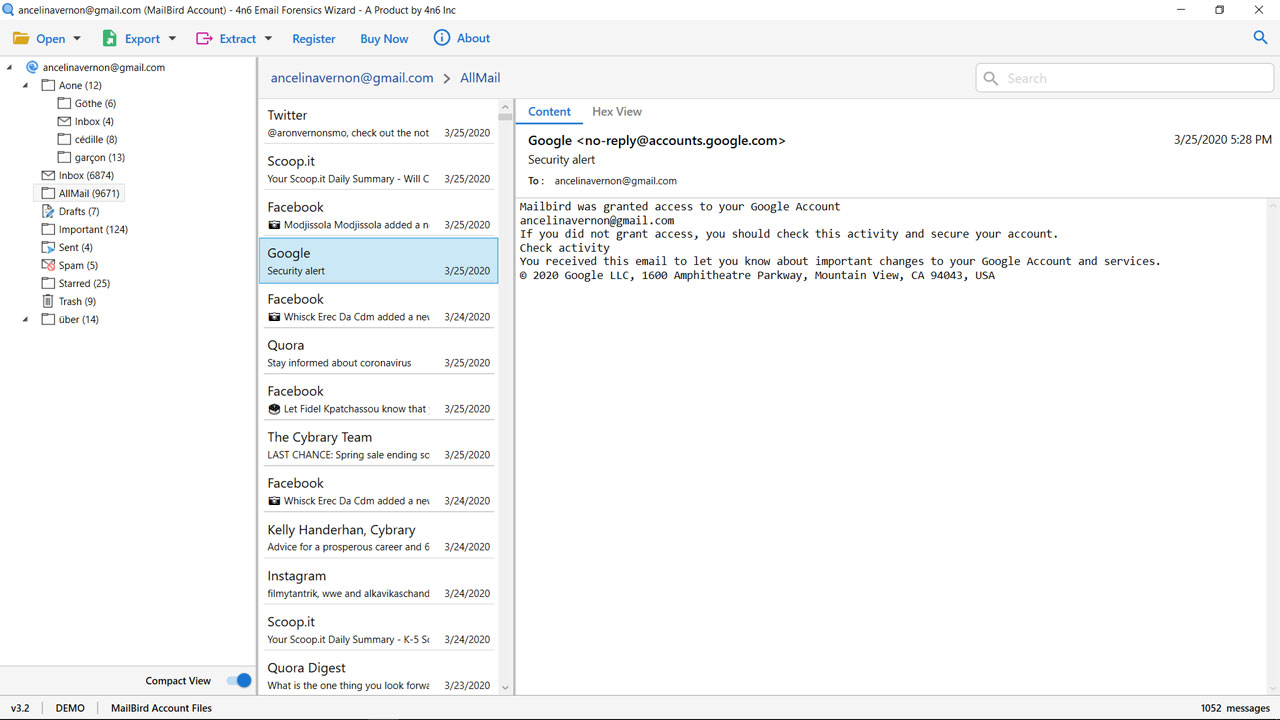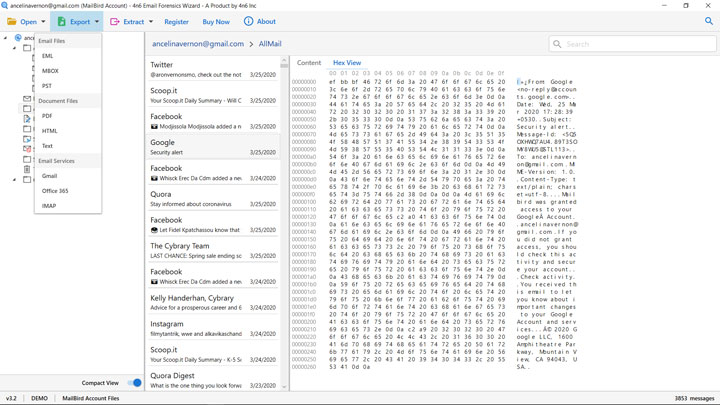How to Transfer & Export Mailbird to Thunderbird Email Client ?
One of the questions we received from the customer is how to directly export Mailbird to Thunderbird without client dependency? For example, someone has multiple Mailbird files and wants to import data from Mailbird to Mozilla Thunderbird with attachments. This is now possible with the DotStella Mailbird Forensics Wizard.
This short blog describes how to convert and open Mailbird files in Thunderbird. Save time and effort by importing Mailbird into Thunderbird in bulk. Let’s get started!
Why User Want to Export Mailbird to Thunderbird ?
Consider the following user query that clarifies why everyone needs to move from the Mailbird folder to Thunderbird mailbox.
“One of my client has been sent me 50 Mailbird files that contained confidential information related our business. However, I don’t use a Mailbird support program, so I can move these files to my Thunderbird account. Therefore I want to know a reliable way to export Mailbird to Thunderbird without data loss. Is there an immediate and quick solution? “
“Help me! I have a folder of Mailbird data. However, when I trying to convert into Thunderbird application, I was faced some technical issue. The problem is that I cannot export my Mailbird file data to Thunderbird account. So I urgently need a quick fix to move Mailbird messages in the Mozilla Thunderbird profile. If anyone knows how to do that, please suggest me.”
How to Import Mailbird Folders to Thunderbird ?
Follow Steps to export Mailbird to Thunderbird :
- Step-1 : Run Mailbird Converter software
- Step-2 : Select configured Mailbird data files or select Mailbird folders.
- Step-3 : See your listed Mailbird Email folders. Click on Next.
- Step-4 : Choose Thunderbird as saving format and hit the Next button.
Step by Step Process to Migrate Mailbird to Thunderbird Account
Follow these steps to import mail from Mailbird into Thunderbird:
Note: The Trial edition of the software allows you to convert 10 data items from each folder on your Mailbird. For unlimited conversion, buy a professional software license.
- First of all, download the Mailbird to Thunderbird migration tool. In the option “Select folder” in the menu, you can choose the Mailbird data.
Auto detects the installed and configured Mailbird data files into the software
Select folder option by this you can browse Mailbird data to the exact path where you store the items.
- Check the necessary mail folders to move email from Mailbird to Thunderbird.
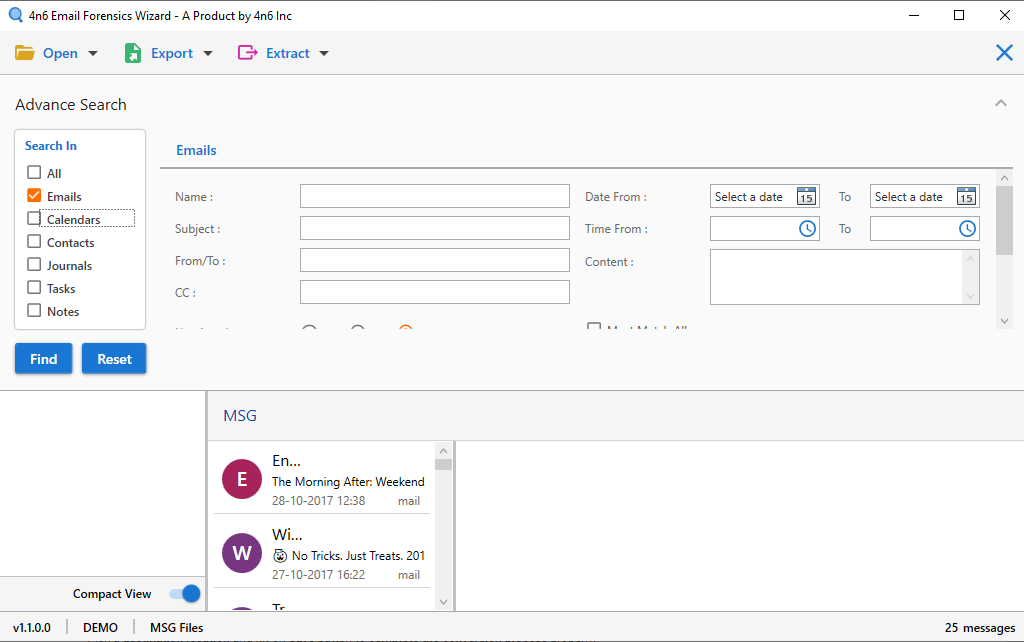
- From the specified list of several formats, select the MBOX format to export Mailbird to Thunderbird folder.
- Select a destination and click Save to complete the conversion process successfully.
Notable Features of Mailbird to Thunderbird Converter Tool
- Use Search Mode to Filter Emails: The Mailbird file to Thunderbird utility comes with search or advanced search. It can help users find email files by date, subject, sender, etc.
- Check Mailbird File Preview: The application gives the complete preview of Mailbird files after checking the necessary folder. You can also save attachments.
- Batch Conversion Support: This tool can export Mailbird to Thunderbird in batches. It supports all components and properties of Mailbird files during the conversion process. Batch conversions help users save time, effort and other tasks.
- Preserver Mailbird Folder Structure: In the process of converting Mailbird files to Thunderbird. Also the tool supports the structure and formatting of Mailbird files with attachments.
- Supported All Windows Operating System: This program is compatible with all versions of Microsoft Windows operating systems, including Win-10.
- Choose Desired Destination Path: The application saves the received data in the right place of the user. Or can change the location in accordance with the requirements.
Take a Look at Frequently Asked Questions
Ques 1. Can I export Mailbird files into Thunderbird client with attachments?
Ans. Yes, the Mailbird to Thunderbird converter is a simple application to import Mailbird into Thunderbird with all email attachments.
Ques 2. How do I use search mode from Mailbird File Converter?
Ans. The search option allows users to filter emails by subject, subject, received date, before received, after received and attachment. This way you can get help to find specific and permanent emails.
Ques 3. How many email files can I change in Thunderbird using the utility ?
Ans. The license edition of Mailbird to Thunderbird file conversion software has no restrictions. Also one can transfer large files from Mailbird to Mozilla Thunderbird.
Ques 4. Can I download the program on Windows XP version?
Ans. Yes, the product is compatible with all Windows versions.
The Closure
Moving emails from one mail platform to another is a common activity. However, finding the right solution to meet your needs is challenging. The above blog mentions the correct and ideal way to export Mailbird to Thunderbird. No data loss or other problems with the tool. Also, it is an easy to use software. So, download Mailbird to Thunderbird Converter and transfer all your Mailbird messages to your Mozilla Thunderbird account.
Read Similar Blogs: