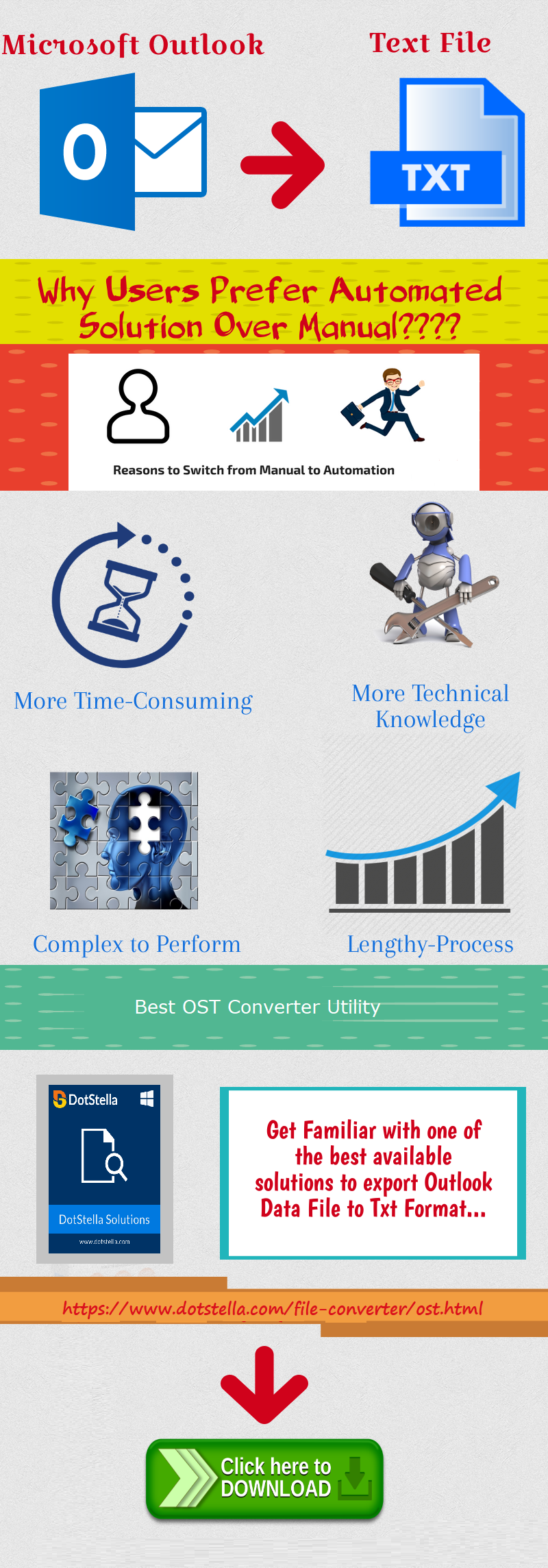How to Export Emails from Outlook OST to TEXT File Format in Batch ? Watch Video
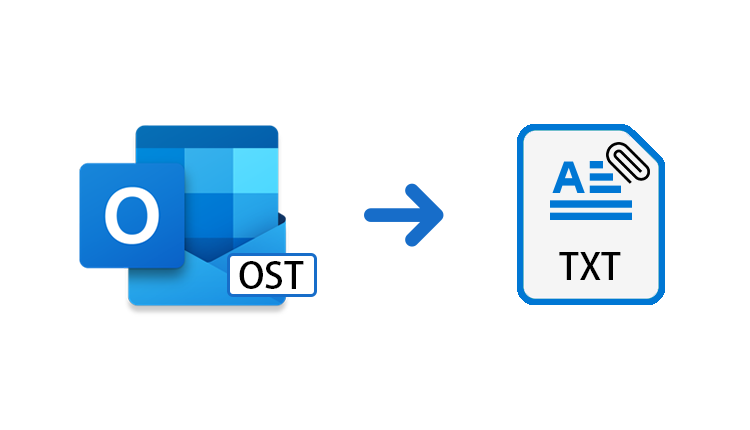
Are you searching for a solution to convert OST to Text file ? If “Yes“, you are in the right place because you have figured out the exact solution to move Outlook OST emails to Txt format. Read on to learn how to export OST file to Text by using the best OST File Converter.
If you want to save your OST file as text data, then you can use Microsoft Outlook to transfer the message as plain text and then save the file to your computer, flash drive or anywhere.
When the Outlook email is in the form of a plain text document, you can open it with any text editor including Notepad in Windows, Microsoft Word, etc.
Once you save OST emails to text files using Outlook, users can easily save a single email or even transfer multiple emails into a text format. All emails are merged into a text document.
How to Convert OST to Text Document ? – Complete Guide
- Free download & run OST to Text Converter software into your Windows machine.
- Now, Open File button and Add the required OST files / folder in the tool panel.
- Select the folder you want to use for OST file conversion. Check the preview of the selected file here.
- To convert OST files to text format, click the Export button shown at the top. Select Text option from the given list.
- The tool provides various options for converting OST to text. Choose the ones you want and select the destination location.
- In last step click the Save button. The OST file to TXT conversion will be completed in a few moments.
Professional Way to Migrate & Export Outlook to Plain Text
The software for converting OST to text is a very reliable solution. By using this you can export OST files from multiple platforms (e.g. Outlook, Exchange Server and IMAP export files) in TXT format. Outlook OST Converter offers many advantages while converting OST to text file. The tool also allows Outlook OST to be exported into text along with attachments. In addition, this is a beneficial solution for forensic purposes. This solution is recommended due to the special advanced search feature found in OST files to text converter.
Features of Tool to Convert OST File to TXT
- OST Data File converter allows you to convert one or more Outlook files.
- Software will scan OST file data & generate an instant preview of the Outlook data.
- The data conversion tool gives date filters or various filters to export OST data.
- Supports conversion of damaged as well as password protected Outlook OST file.
- It comes with a user-friendly interface similar to the Outlook interface.
Summary
The above write-up explains a step-by-step solution for converting OST file to text files. The tool used in the above process is a professional solution to export & convert OST to TXT format. OST to text converter has many features that make transferring OST to text easy. There is also a trial version of the tool. With this demo version, you can experience how the tool works before buying.