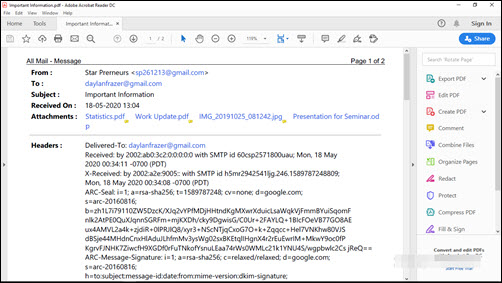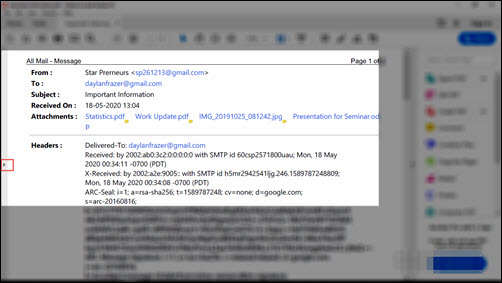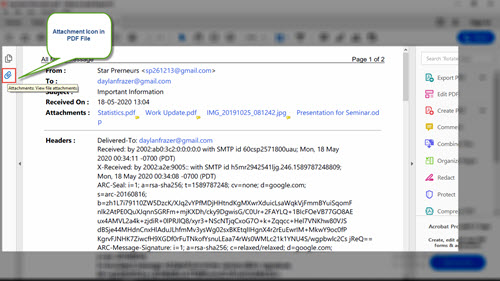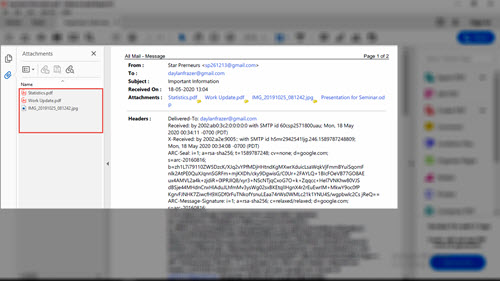How to Export Outlook OST Emails to PDF Legal Document with Attachments ?
Summary – The blog renders the reliable technique to convert OST to PDF files in bulk. It will be useful for investigators who wish to print emails from OST file to PDF without losing data integrity. Later on, we have provided assistance over the opening of attachments from resultant PDF files.
“I have gathered some evidences from OST file to solve a case. Since these evidences are in digital form therefore, I have to print them in portable file format. Basically, my question is ‘How to convert OST file to PDF format’ ? Help me by suggesting a professional measure to accomplish the task. I cannot afford a single manipulation in digital evidences because I have to present them in court. So, please provide a solution that does not hamper data integrity.”
There are several forensics people who search for an effective and efficient approach to convert OST to PDF. They wish to have a solution that is independent i.e., does not require Microsoft Outlook installation for the conversion. It is so because it is not possible that every time native email client is available on any PC. Therefore, investigators afford to have a standalone OST to PDF Converter, whose setup file is easily portable.
How to Convert OST File to PDF ? Overview
- Launch Microsoft OST to PDF file converter on your system.
- Click on Open File and select ‘Choose From a Folder’ option.
- Browse the source OST file that you want to print in PDF.
- Preview each data item and then, click on Export >> PDF.
- Then, select OST mailboxes & click the Save.
Print OST Emails to PDF in Bulk – Standard Way
- Download and install the setup file of OST to PDF Converter. This procedure consumes 20-30 seconds for completion.
- Launch the program and click on Open File. This opens a menu where you have to select ‘Choose From A Folder’.
- A Window will open. Now you have to locate towards the path where source / suspected OST file is stored. Click on it and then, hit on Open button.
- The OST to PDF converter begins extracting content from the selected OST and loads all folders on the preview panel.
- You can have a look on each item present in OST file. The application is useful for forensics experts to gather evidences from orphaned .ost file. It is so because the tool fetches hex properties, message header details, and original content of each email. Apart from this, multiple other features are rendered to look deep into the file.
- Now its time to click on Export button for opening a list having several file format options. Select PDF from the displayed list.
- Continue with the procedure of converting OST file to PDF by clicking on Browse button. Also, you have to define the location to save resultant files.
- Finally, end up the process by clicking on Save button.
We have provided the simplest and independent approach to convert OST to PDF. Forensics users can access this approach in the absence of Microsoft Outlook or Exchange Server. Also, there will no loss in the existing content of OST emails, contacts, calendars, etc. Even the data integrity after conversion will be kept intact. Additionally, Microsoft OST to PDF Converter will process OST emails and attachments.
How to Open Attachments in Resultant PDF Files ?
Several clients raise the question – ‘how to open attachments in PDF’. Consequently, we are listing down the steps with screenshot to help them:
- Open the portable document, which was created by OST to PDF Converter.
- Click on arrow, which is located at left-hand side of your screen. You can see the screenshot carefully to detect the location of arrow.
- This opens a side window where you have to click on Attachment icon.
- You can now see all of the attachments in the PDF that was prepared once the OST to PDF conversion operation was completed.
- At last, double-click on the attachment to open it with its supportive app, present on your system.
Conclusion
We have provided a workable solution on how to convert OST file to PDF. The solution is bug-free and is thoroughly tested by Outlook specialists. Investigators can use OST to PDF Converter without Exchange Server or Microsoft Outlook. The program supports conversion of OST emails with attachments too. Above all, you will find no changes in the original properties of attachments. Therefore, don’t worry, you can use the approach without any stress!