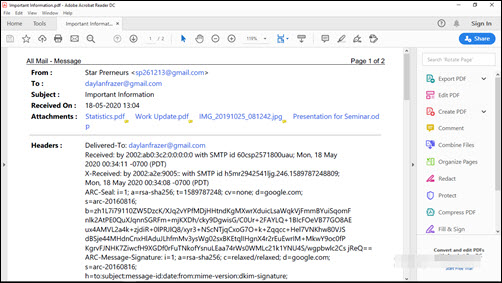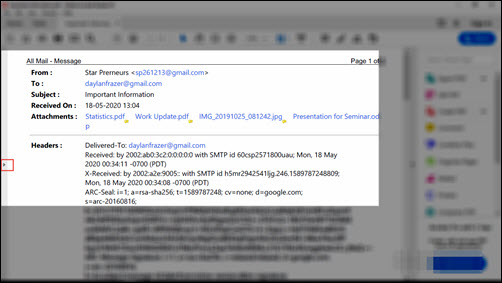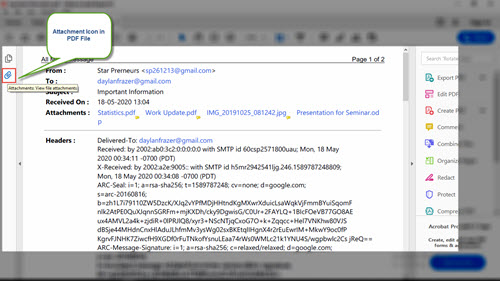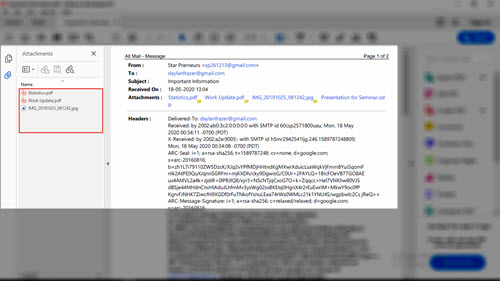How to Convert OFT File to PDF with Attachments ? Get Standard Solution
Of course you are here because you want a professional solution on how to convert OFT to PDF. Well, you have landed at the correct place! We are going to provide an effective and efficient approach to perform OFT to PDF conversion. The method overcomes all the drawbacks that forensics investigators face while using OFT to PDF converter online.
It is possible to print Outlook item templates in portable document format without any loss. The only thing digital forensics team need to know is an appropriate technique to convert OFT file to PDF. Also, investigators can export OFT files in bulk to .pdf with attachments of each templates. You must be thinking – is it possible? If yes, how?
We are here with the perspective of helping investigators in saving crucial evidences from OFT files, to PDF format. The solution that we are going to suggest is foolproof and works without causing any hurdle for forensics officials. Without wasting much time in words, lets start with reading about the approach!
How to Convert OFT to PDF ?
Execute the following steps to convert OFT file to PDF :
- Run OFT to PDF Converter on your computer.
- Click on Open and select Choose Files option.
- Browse the source .oft files to be printed in PDF.
- Click on Export and choose PDF from the list.
- Finally, hit on Save button for OFT to PDF conversion.
Convert OFT File to PDF – Stepwise Description
The approach involves use of an independent solution to convert OFT to PDF with 100% accuracy. It has the power to open OFT files without Outlook and export them in PDF legal documents. There will be no data breach, information loss, content manipulation kind of scenarios while using this method. Implement the below-mentioned guidelines to experience a hassle-free way at the time of OFT to PDF conversion :
- Download the OFT to PDF converter tool on your computer and install it. The installation is easy to perform and finishes in just 30 seconds.
- Launch the application on your PC and click on Open button. This expands a menu where you have to click on Choose Folders option.
- Browse the .oft files you want to export in portable document formats. Select it and then, click on Open.
- Preview the items before beginning with OFT to PDF conversion procedure. Ensure that you analyze each and every template so as to increase the chances of accuracy.
- Move the cursor towards Export option and click on it. Select PDF option from the appeared menu.
After that; set the location for resultant PDF legal documents and finally, click on save button.
Once OFT to PDF converter shows the message of process completion, close the software. Locate the path that you have defined in Step (7) and view converted Outlook templates in Adobe Acrobat reader. Officials can open the output PDF file in Adobe app, Google Chrome, smartphones, etc.
How to Open Attachments in Resultant PDF?
As you have mentioned in this post that OFT to PDF converter converts OFT to PDF with attachments. Therefore, I thought of trying its free edition. I exported 4 Outlook items templates to PDF format by using your solution. Yes, it was simple for me to convert OFT file to PDF. However, there were 2 OFT files that were having attachments in them. Now can you please assist me by telling – how can I see those attachments in output portable documents? Only after seeing attachments in PDF file, I will purchase full edition of the software.
Several customers who use OFT to PDF converter to print Outlook templates files in PDF they raise this question. They ask support team to provide the solution on how to open attachments of portable files, after converting OFT to PDF. Therefore, we are listing down the steps to help you with the same :
- Open anyone PDF file, which you got from our recommended solution to convert OFT file to PDF.
- Click on the arrow icon that is located at left-hand side of the page. You can take help of the screenshot to see the exact location of the arrow.
- Now, you will get an attachment icon. Click on it to proceed further.
- If attachments are present in resultant .oft files, they will get listed in this section. Double-click on an attachment to view the content present in it.
Observational Verdict
The write-up tells about the standard solution to convert OFT file to PDF legal documents. It shows the working of an application named as OFT to PDF converter, which is a Windows-based utility. People can use it to convert OFT to ICS from any of the Microsoft Outlook 2019, 2016, 2013, and below editions. They can access the utility on all available versions of Windows operating system. Well, its our time to leave and we hope that we have served you with all possible things that are needed to solve how to convert OFT to PDF query. Still, in case you have any doubt, feel free to contact our support team of experts.