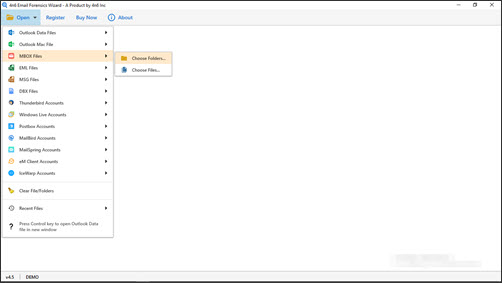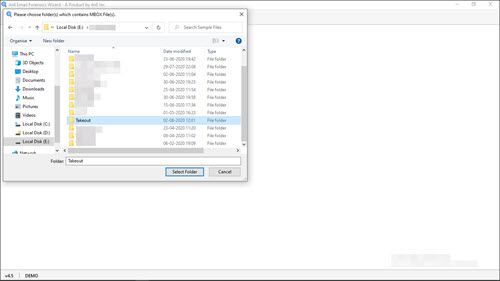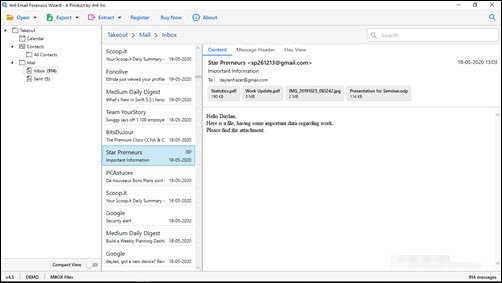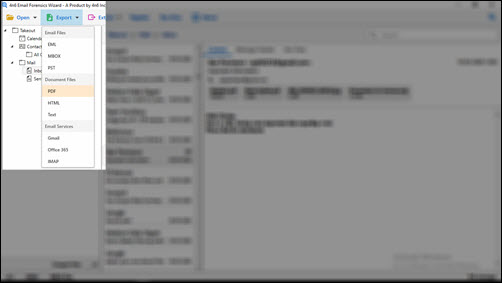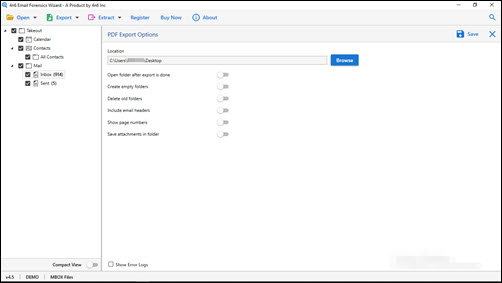Get to Know How to Batch Export Google Takeout Emails to PDF Document with Attachments
Here, readers are going to learn about an effective and efficient technique to convert Google Takeout messages to PDF. It involves use of a program named as Google Takeout to Adobe PDF converter. This application is an independent utility that prints items from multiple G Takeout files to portable documents.
- How to convert Google Takeout emails to PDF?
- Can I open G Takeout on Android smartphones?
- How to view MBOX G Takeout emails on Windows?
- Will I be able to print Google Takeout mailboxes?
Answers to all questions that are associated with G Takeout application (after backup) will be fixed in this post. Conversion of Google Takeout archive files to Adobe PDF documents is one of the most challenging task. It is important to achieve a platform that provides suitable instructions to export Google Takeout to PDF.
Without wasting much time talks, let’s begin with the main approach to convert Google Takeout items to PDF legal files.
How to Import Google Takeout to PDF Files ?
- Run Google Takeout to Adobe PDF Converter on your system.
- Click on Open and click on MBOX Files >> Choose Folder.
- Browse towards the location where Takeout folder is saved.
- Select it and then, preview items of the folder. Hit on Export.
- Choose PDF from the list and finally, click on Save button.
Detailed Description for Converting Google Takeout to PDF Legal Documents
We are here with the strong purpose of rendering a reliable approach to save G Takeout files to portable documents. Our aim is not to advertise any app but, to provide investigators a suitable measure. So, let’s start with reading of steps in-depth!
- Download and quickly install the setup file of Google Takeout to Adobe PDF Converter. This step is easy-to-implement because the application holds a simple understandable interface.
- Run recently installed software on your system and expand the main menu by clicking on Open button.
- Click on Choose Folder to batch print Google MBOX files to .pdf documents.
- Locate towards the path where archived Takeout folder is stored on your system. Click on it and then, tap on Select Folder.
- The utility begins extraction of data from browsed folder. It loads all the retrieved content on the preview area where you can check emails, contacts, and other mailboxes that were present in the folder.
- Begin with the actual procedure for Google Takeout to PDF conversion by clicking on Export >> PDF.
- From left-hand side of the panel, check the checkbox of only those folders whose emails with / without attachments, you wish to print in PDF.
- Use Browse button to customize the location for archiving resultant Adobe portable files.
- Hit on Save to initiate the procedure of printing mailboxes from G Takeout folder to PDF files.
Real-time Customers Review Who Used this Solution
A huge number of officials had utilized Google Takeout to Adobe PDF converter to export items from Takeout folder to PDF files. They shared their feedback after using this measure and we are highlighting few of them:
- Randy Pittman – At the time of Google Takeout to PDF conversion, what I exactly had to do was 4 to 5 mouse clicks. The software has an easy-to-understand graphical user interface that makes it unique from all other products. Being a novice user, I was able to operate this program easily without any efforts for achieving assistance or training. The designing team had done a great work.
- Curtis Francis – In my entire life, I haven’t seen such an amazing third-party product. What usually happened with me was – I tried demo edition of other apps and when I purchased them, the utility was totally different. My trust got broken at that point! But, my sister asked me to use this G Takeout to Adobe PDF converter and truly, its a trustworthy and excellent product. Thank you folks!
- Terrell Stevenson – Google Takeout to Adobe PDF converter ensures to maintain core attributes of messages like signature, hyperlinks, intext content, Cc, time, etc. Not only this, it prints emails with attachments in same format as they were at the time of creation. There is NO omission of existing content and for me, its the perfect solution to convert Google Takeout to PDF legal files.
Its Time for Few Closing Statements
Adobe portable documents have multiple advantages for legal causes. Therefore, professionals wish to convert Google Takeout to PDF files. In order to accomplish the work in an effortless and flawless manner, we have provided a relevant product. The program is easy to access for technical as well as non-technical persons, and renders an appropriate outcome to print Takeout folder to PDF.