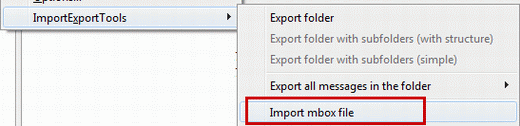How to Transfer & Convert EML Files to Thunderbird in Batch With Attachments?
Are you in search of a solution to convert EML to Thunderbird mail client? Well, today you have landed at correct web page. In this post, you are going to learn a professional solution to import EML to Thunderbird. This approach is fully suitable for end users who wish to copy bulk of EML files to Thunderbird in an uncomplicated manner.
We have bought an effective and efficient way to import EML mail to Thunderbird. This will make your migration procedure convenient and useful while attempting the task. Also, you will be able to solve the following queries with help of our suggested solution :
- How can I move Mac EML files to Thunderbird?
- How to switch from Entourage to Thunderbird?
- Can i convert EML files to Thunderbird?
- How do I import EML folders to Thunderbird?
- Can I open Gmail EML files in Thunderbird?
- Can I import EML folders to Thunderbird?
How to Convert EML to Thunderbird ?
Execute the following instructions to convert EML files into Thunderbird :
- Download the EXE file of EML to Thunderbird converter and install it.
- Launch the application and click on Open button & choose EML Files.
- Select Choose Folders option to batch import EML to Thunderbird.
- Add the folder, preview the messages, & click on Export button.
- Click on MBOX option, select EML folders, and hit on Save button.
Foolproof Solution to Import EML Files to Mozilla Thunderbird
- Visit official website of DotStella EML File Converter for Thunderbird utility and download setup file of the tool. Install this file and then, launch the application.
- Start with the process of importing EML files to Thunderbird by clicking on Open button.
- A menu appears with several useful options appears. You have to click Click on Choose Folders option to browse the folder that comprises of several email messages files in it.
- After browsing the source folder, the software begins fetching messages and folders. Once the extraction gets completed, the tool loads all the fetched emails with or without attachments on its preview panel.
- Continue with the procedure to convert EML to Thunderbird folders by clicking on Export button.
- Select MBOX option from the displayed list and then select the folders or sub-folders whose EML files you wish to move.
- Hit on Browse button to define the path where you want save output file of Mozilla Thunderbird.
- At last, click on Save to initiate the process of converting EML files to Thunderbird email program.
When the software is done with creating of Thunderbird database file i.e., MBOX, import it in Mozilla Thunderbird. Users need not to worry about any dependency issues while using this application. They can perform the entire functionality in absence of any email client’s support.
There are no technical server settings, extra configurations, etc., required to transfer EML files to Thunderbird via our approach. A less-technical keen person can convert EML to Thunderbird with help of this EML to Thunderbird converter. He or she does not require any additional settings to accomplish the task.
What Makes EML File to Thunderbird Migrator Best of All?
Among all, this program to import EML files to Thunderbird holds several useful features in it. We are listed down top 2 useful features that are helpful for professionals while converting EML to Thunderbird.
- Advance Searching Option – The EML to Thunderbird migration utility is a smart software in its own. It comprises of an additional searching feature in it, which is named as ‘Advance Search’. This enables searching of particular emails by using filters like date, time, Cc, subject, etc.
- Compact View Feature – The ‘Compact View’ feature makes the software unique and profitable for officials. The EML to Thunderbird converter enables users to hide the system folders while importing EML to Mozilla Thunderbird. Users have to activate this feature on their own to use it.
How Do I Import Output MBOX in Thunderbird?
I have used your recommended migration software to transfer & convert EML to Thunderbird files. It was a superb experience for me and I didn’t faced a single challenge while converting my files. But now I am stuck! I got a MBOX file by using your tool. How do I use this particular file to move my 15000 EML files in Thunderbird? Can you please assist me with what should I do now?
When the software creates the MBOX file, you have to import it in target Mozilla Thunderbird. You can take help of following steps to import resultant MBOX file in Thunderbird :
- Firstly, you have to download the ‘ImportExportTools’ add-on and install it in Thunderbird.
- Once you are done with installation of required add-on, open the Thunderbird email client.
- Click on Tools from the menu bar and then select ImportExportTools >> Import MBOX file
- This opens a new dialog box where you have to select ‘import directly one or more MBOX file’ option. Click on OK button.
- Finally, select the MBOX file, which was created by EML file to Thunderbird converter and then click on Open
Observational Verdict
The challenges that users face when they convert EML to Thunderbird are overcame by the solution, which we suggested you. The EML to Thunderbird converter is a foolproof and independent approach to import EML files to Thunderbird. In this blog, we helped you by providing the workable method for transferring EML files to Thunderbird. Also, we have listed the instructions to import the resultant file in Mozilla Thunderbird. Now you can try the approach on your own for free by using the software’s demo version.